If you run an eCommerce site that is powered by Woocommerce, then you might have come cross this markup structured data error “The brand field is recommended. Please provide a value if available”. Below is how to remove the error.
What is a brand in Schema?
Brand in schema stands for the manufacturer or producer. Toyota, Nokia, Samsung are examples of brands. Google and other search engines recommend that you include brand markup in your structured data.
How to Add Brand Structured Data
Below is how to add brand structured data to eliminate the error:
- Download the plugin: Woocommerce Brand Field Structured Data
- Upload the plugin files to the “/wp-content/plugins/plugin-name” directory
- Activate the plugin through the ‘Plugins‘ screen in WordPress
- You are done! No more settings required
Go to Google structured data testing tool and test whether the error has disappeared
What does the plugin do
The plugin picks your product category and uses it as brand in JSON-LD structured data. For example, if you are selling Samsung phone under the category of Samsung then your brand in schema markup will be Samsung.
Benefits of the plugin
- It is lightweight. Less than 2 kb.
- No settings required
- You do not have to go to you past products to insert brand name manually. That can take time if you have thousands of products. The plugin automatically uses your product categories as brand name in JSON-LD structured only.
- The plugin does not alter anything or leave any data behind in your website even when you uninstall it.
Disadvantages of the plugin
The plugin does not have an option of an additional field where you can manually enter brand name to be displayed at the front end of the product.
The plugin might also seem unhelpful if you do not want your categories to appear as brand name in JSON-LD structured.
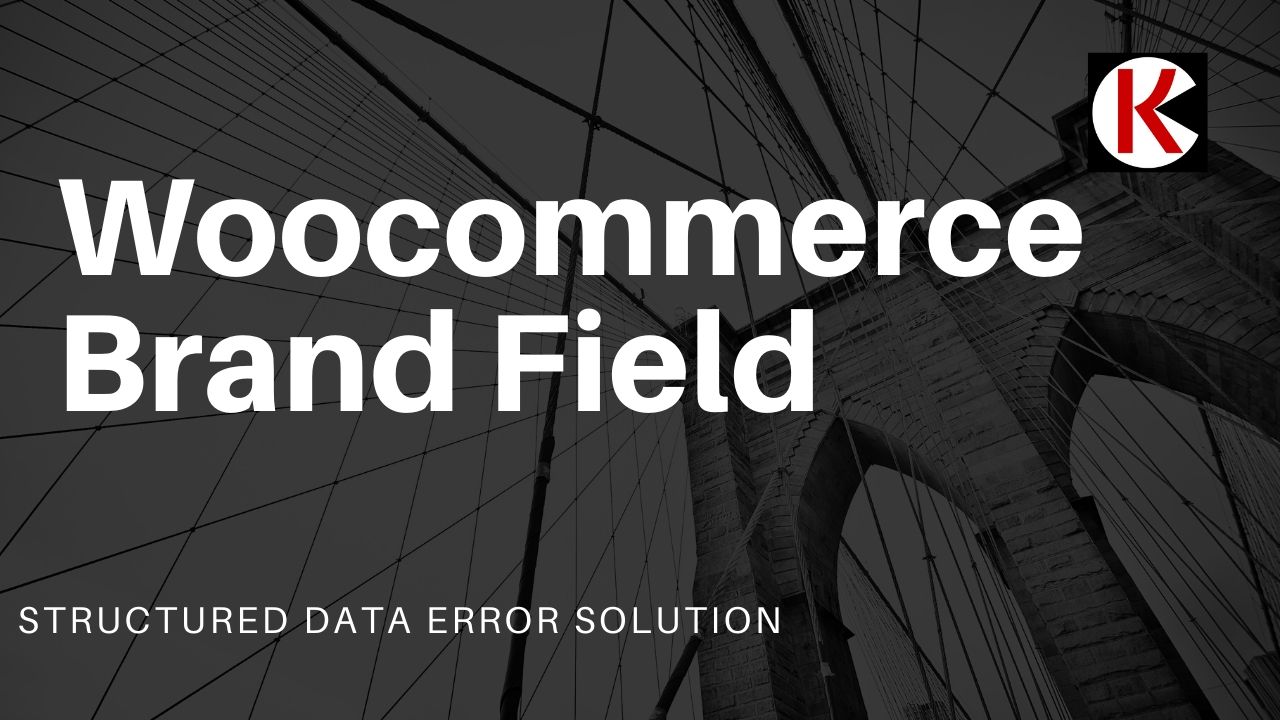
Leave a Comment