A guide on how to transfer ownership of a motor vehicle, ownership or change the vehicle’s owner from the current owner (Seller) to a new owner (Buyer). For the transfer process to be initiated, both the seller and buyer need to activate their E-Citizen accounts.
Below is the procedure for transferring vehicle ownership using eCitizen portal
- Log in to your E-Citizen account.
- Select the NTSA service portal (New).
- On the Home page, click on the specific vehicle you want to transfer.
- Navigate to the motor vehicles service, select the vehicle transfer option, and click apply.
- Upload the original logbook color (PDF) and fill in the new owner’s details.
- Submit the application for approval.
- Pay the required charges for the ownership transfer.
- On the Home page, go to the notification tab to accept the consent notification.
- Fill in the necessary details, preview the information, scroll down, tick the declaration box, and preview again.
- Submit the application.
The charges for the transfer will depend on the CC rating of the motor vehicle. The approval process typically takes 3 working days.
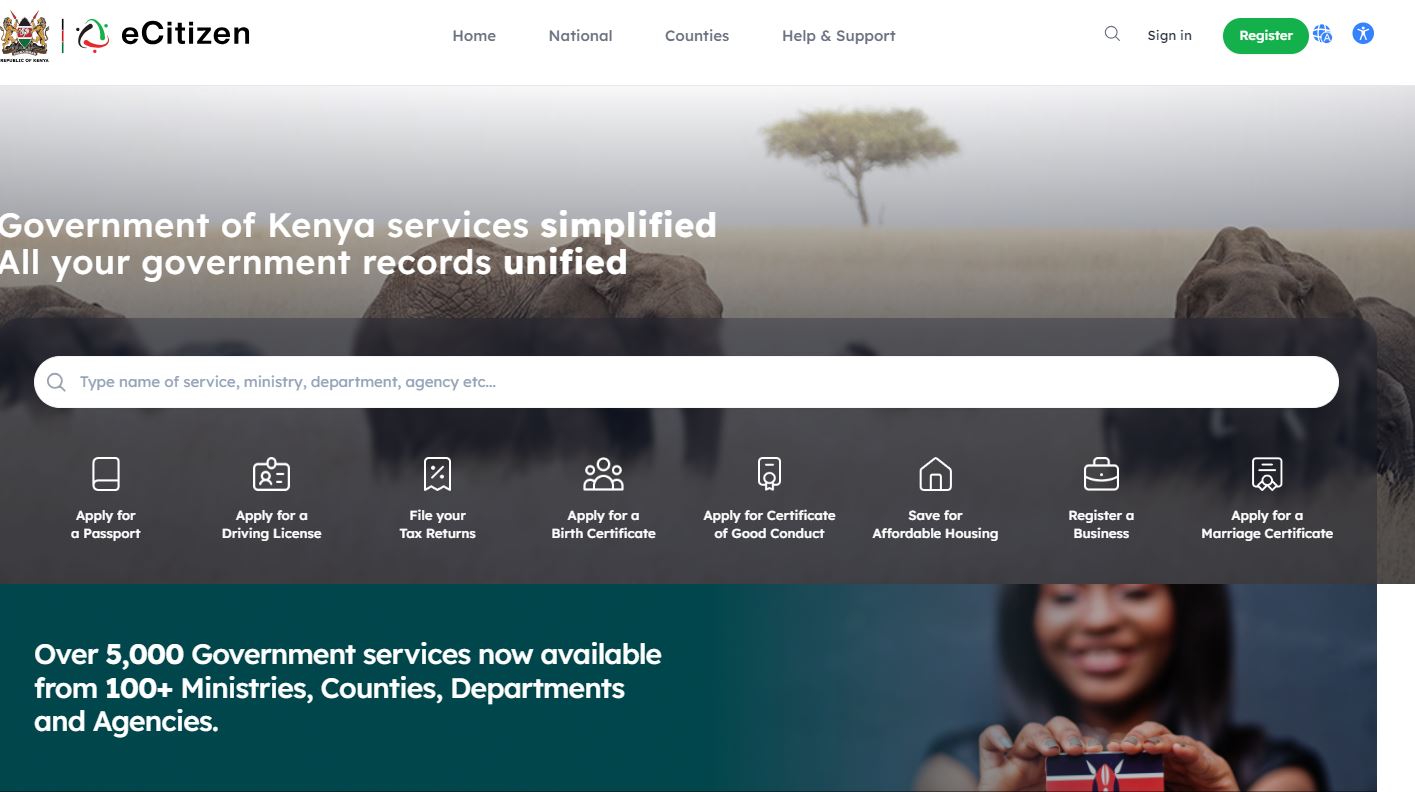
Leave a Comment