If you are thinking about buying a car or motorcycle, you might want to check the records of the vehicle to ascertain its ownership. Below is a simple guide on how to search for motor vehicle registration records using the eCitizen Portal:
How to search for motor vehicle or motorcycle registration records via eCitizen portal
- Log in to your E-Citizen account.
- Choose the NTSA service portal (New).
- Navigate to services and click on “Motor Vehicle Copy of Records.”
- Enter the registration or chassis number, then click on the search button.
- Choose your payment method and click on “Complete.”
- Go to application history and click on “View” to download the motor vehicle copy of records.
The copy of records document that you download will contain the following details:
- Vehicle chassis and engine number
- Details of the registered owner
- Year of manufacture and date of registration
- Caveat status
- Make and model of the motor vehicle
Cost of Search
Searching for motor vehicle registration details costs Ksh. 550 per search. It takes a few seconds to complete and download the records document.
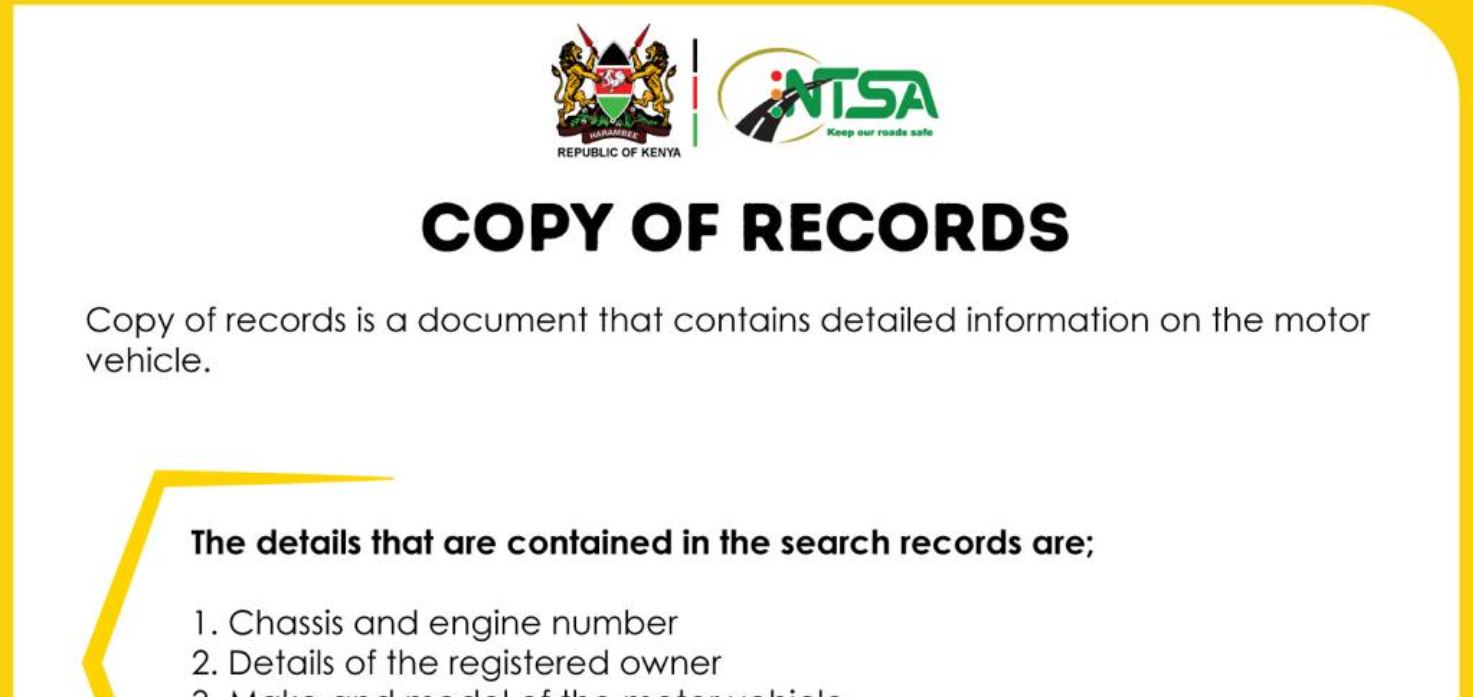
Leave a Comment