What follows is a guide on how to download admission letters for KUCCPS Students who have been admitted to Mount Kenya University (MKU) under government sponsorship.
How to download MKU admission letter
Below is how to download your admission letter:
- Visit MKU student portal: https://studentportal.mku.ac.ke
- Go to applicants /new students
- Enter the application ref or the index no /year e.g. 08237009083/2015
- Click generate applicant letter of offer
- Click Print /download letter of offer
- Download the other attached documents
The reporting dates are indicated in the admission letters
Admission Requirements
During admission or registration day you will be required to produce the following documents (Original and Copies):
- Academic Certificate
- National Identity card or Passport
- NHIF card OR Medical Insurance Cover Policy Number
- one 1 x 1 colored passport-size photograph
- filled registration forms that you can download from official MKU Website www.mku.ac.ke.
MKU Fees FOR KUCCPS students
Fees and Banking details are indicated in each student’s admission letter. Remember to apply for HELB using this procedure (HELB Application Procedure).
Do not miss all our latest news updates on Mount Kenya University admission.
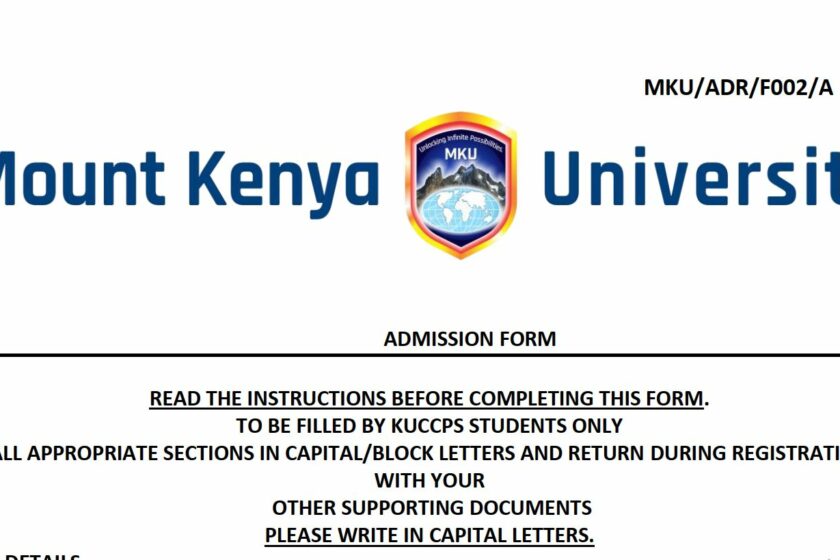
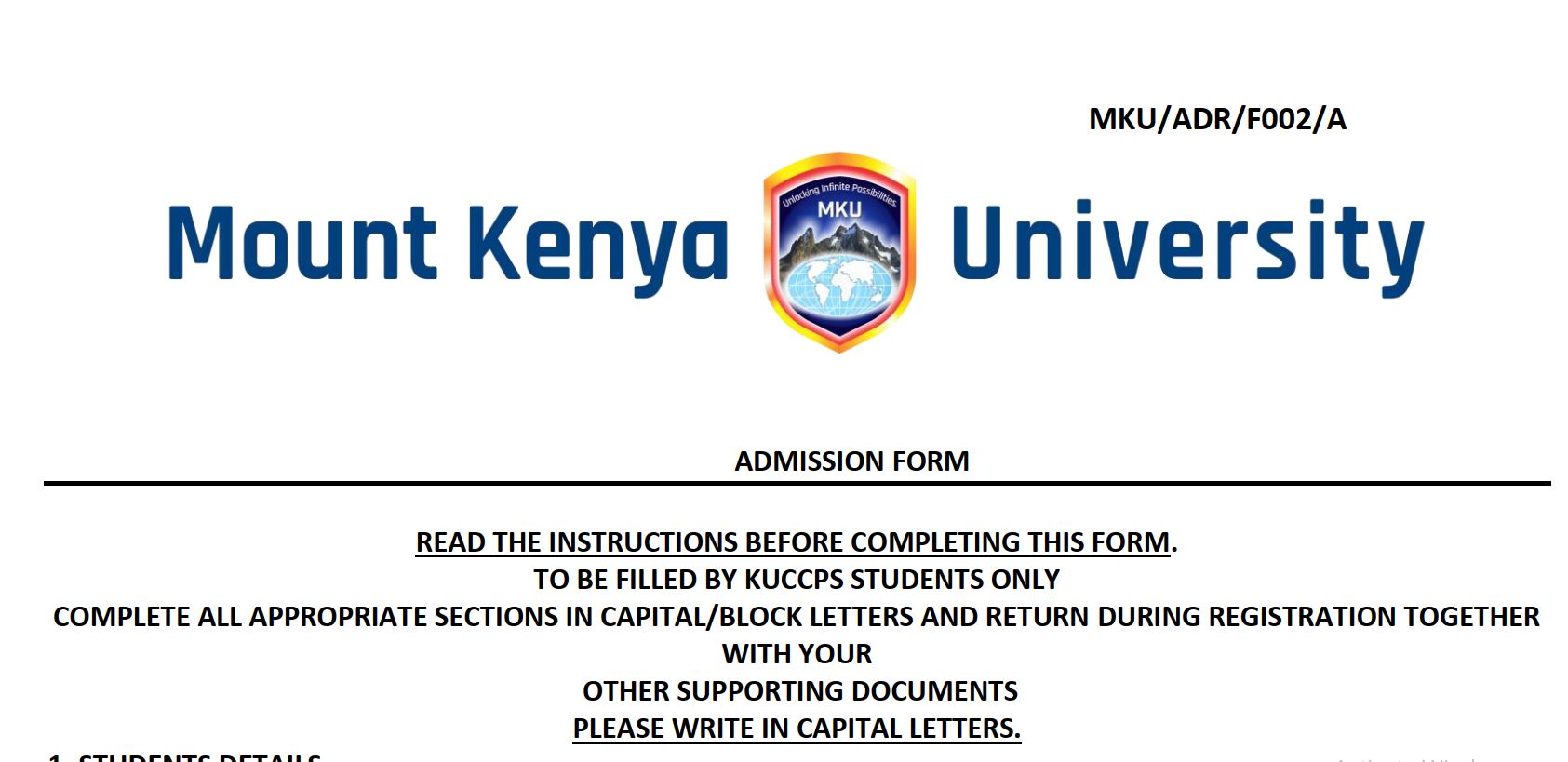
Leave a Comment