Students can download HELB Loan Mobile App from Play Store and use it to apply for loans online. Below is a step by procedure on how to apply.
HELB Mobile App Requirements
- Operating System
The App can only be used on Android devices. You can dial *642# if you are an iphone or Windows User.
- App Size
The size of the App is 6.82 MB. However, this size will vary depending on the version you are using.
- Account Verification
As at writing this guide, the App only supports Safaricom Phone Numbers because it has to deduct Ksh. 1 from your Mpesa to verify your account
Your helb loan registration names and your phone number registration names should match otherwise it won’t verify.
- Android Version Supported
The apps works best on Android minimum version 4.4+. If you use it on android version less than 4.4, you will encounter errors like crashing, refusing to update, hanging, not receiving verification code e.t.c
NOTE: Official HELB Loan Mobile App APK does not exist.
How to apply for HELB Loan via Mobile App
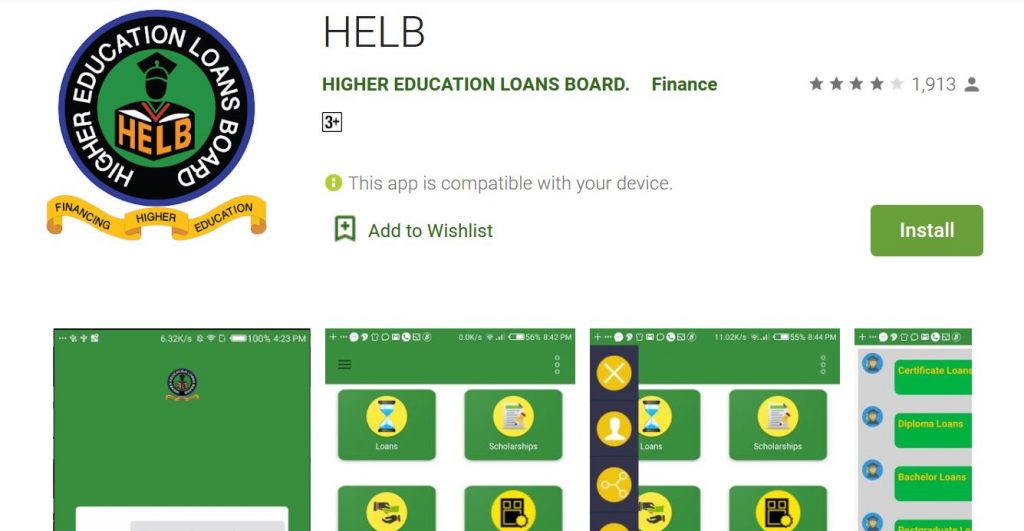
Below is a procedure university students and graduates can use to apply or repay helb loan via Mobile app;
- Visit Google Play Store: HELB
- Download and Install the App
- Enter your Phone Number to Receive verification Code. The phone number must be on the same phone where the app is installed.
- After receiving OTP verification code, register your details.
- You will be asked pay ksh. 1 to HELB paybill number 200800 so that they can verify your account
- After Paying, Wait for confirmation sms from HELB before proceeding
- Start the Application process
- In the App, Go to Loans Tab or Repayment depending on your needs
- Then Go to Bachelor, Diploma or Certificate Loan
- Select First Time Undergraduate or Subsequent Undergraduate
- Then Click Apply
- Continue with the Application Process by filling in the details and submit
That is it. No need of submitting applications forms. The application that you have done via mobile app is enough. HELB says that they are working on the IOS app.
You can also use the HELB Loan mobile app to check for disbursement status, Clearance Certificate and Compliance.
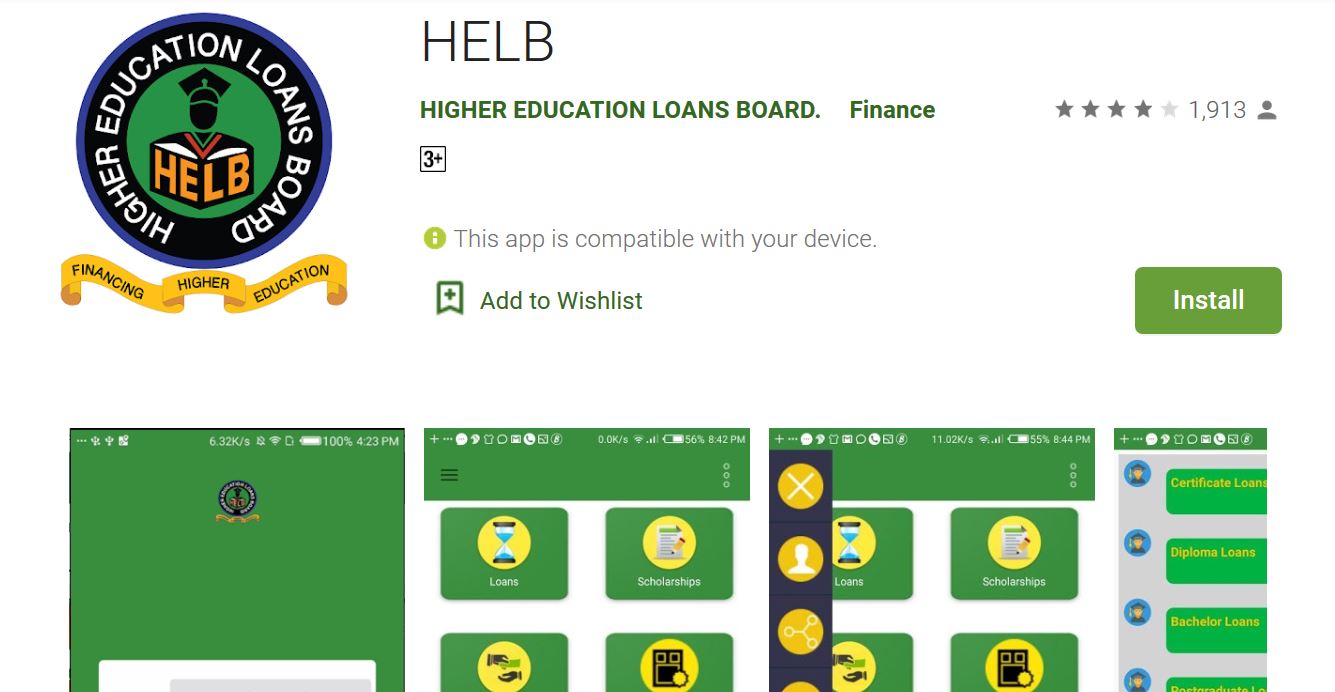
Leave a Comment