Once you register for an account at the HEF portal, you are supposed to receive an activation link to verify your email. Sometimes the email activation link is not sent. This article seeks to provide a solution to the problem.
HEF Portal Email Activation Link
The HEF portal registration activation link is sent to your email to confirm that the email belongs to you. If you have not received the email activation link, below is what to do;
1. Use Valid Email
Check whether you used a valid email during registration. Some students do forget to include the “m” in “.com” during registration or accidentally omit one letter in the email
2. Check your Email Spam Folder
If the HEF email activation link was not sent to your primary email folder, check whether it went to the promotion or spam folder.
3. Request for activation link to be resent
If you are sure that you registered with a valid email and the activation link is not available in all your email folders, then the only remaining option is to request HELB to send another email activation link.
You can do this by sending your valid email address and ID number to help support email: contactcentre@helb.co.ke or contact HELB via phone number: 0711052000.
Alternatively, you can send a message to HELB on Twitter requesting for another activation link to be resent to your email. HELB’s Twitter account is @HELBpage.
It might take some hours before HELB loan responds to your inquiry.
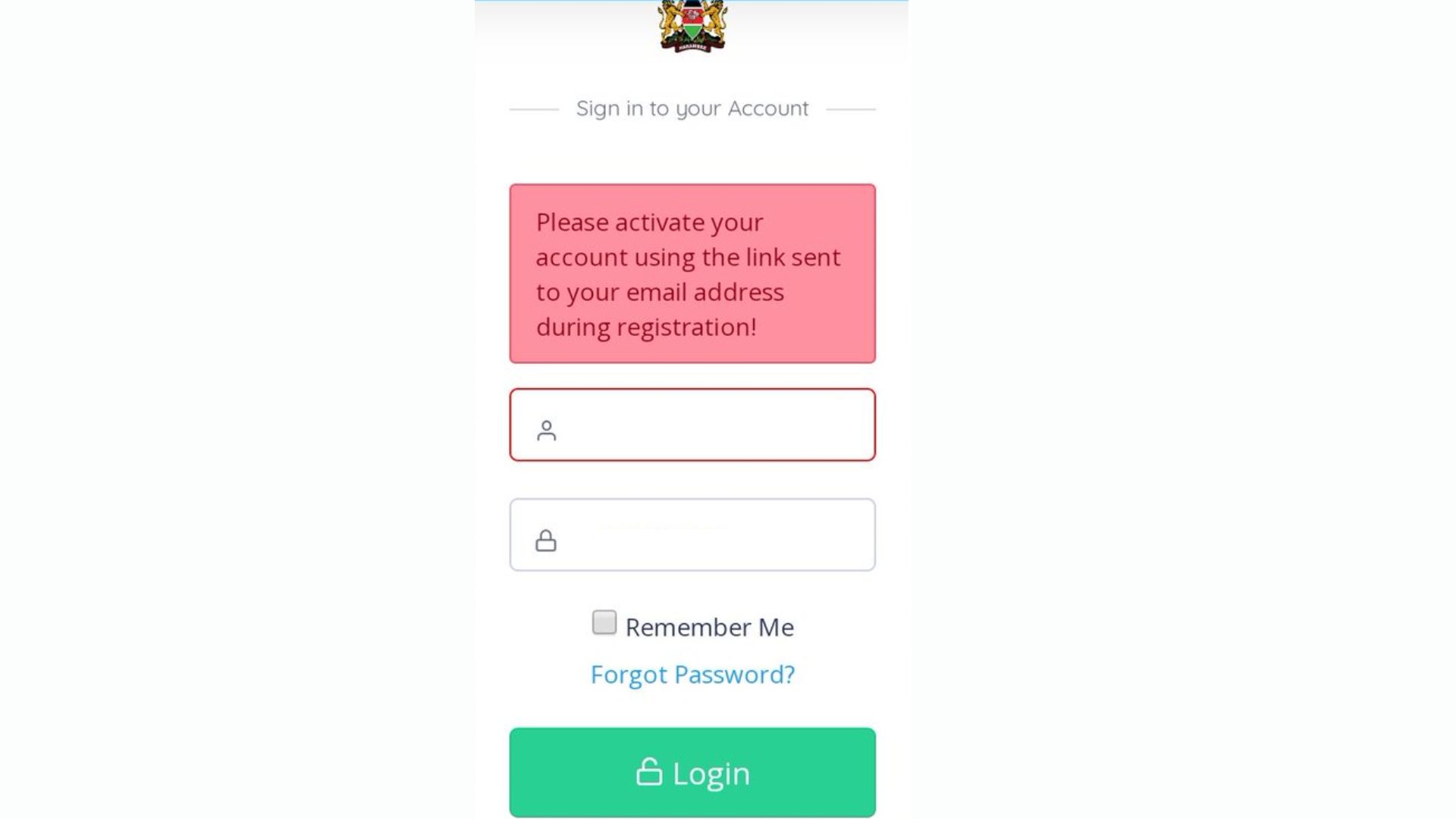
Leave a Comment