Yoast SEO plugin released version 11.0 on 16th April 2019 which comes with detailed schema structured data updates. The most affected pages are HomePage, Article and Knowledge Graph.
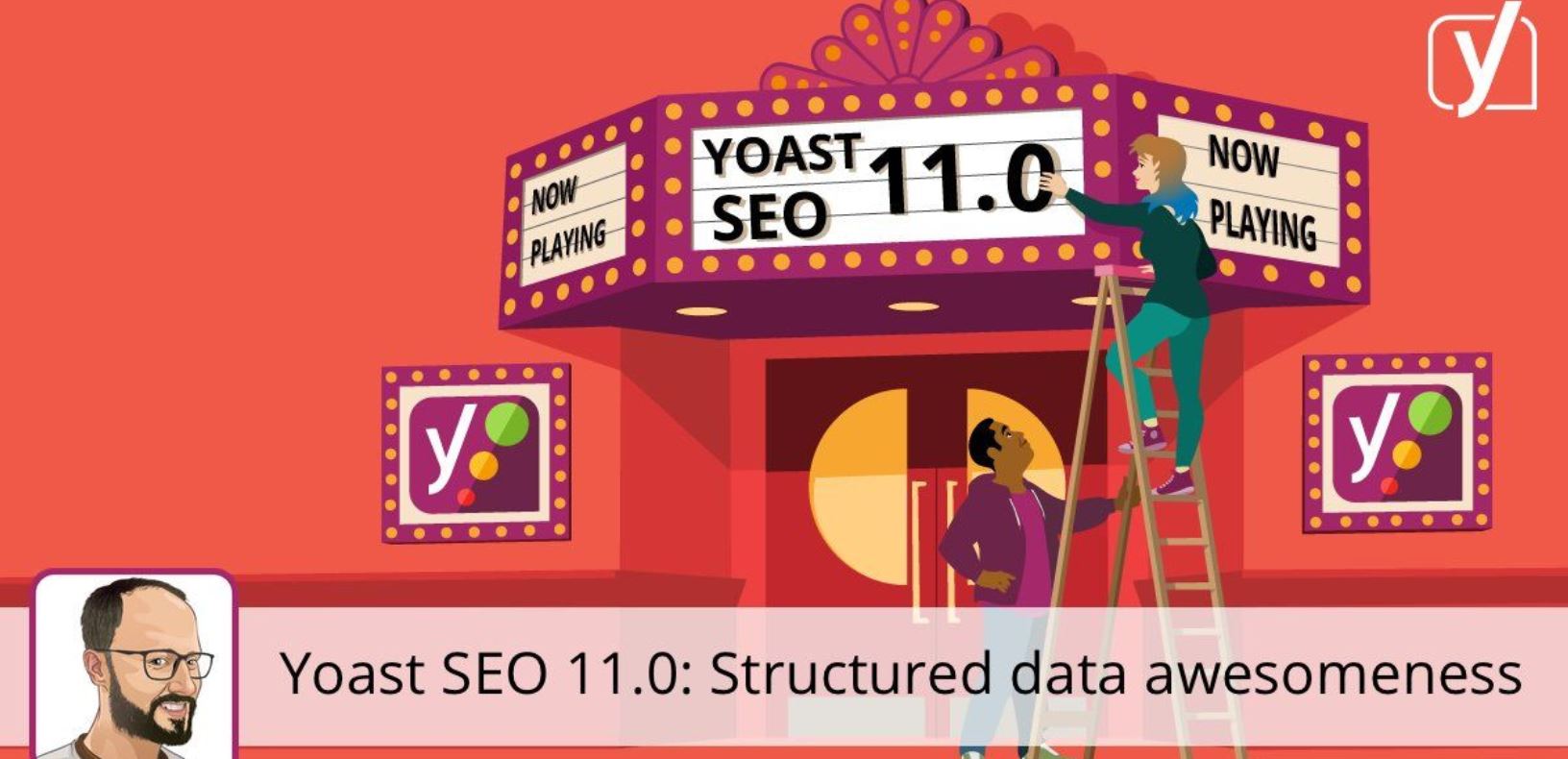
HomePage Changes on Version 11.0
Below is how the homepage looked before Yoast SEO v11.0 update and after;
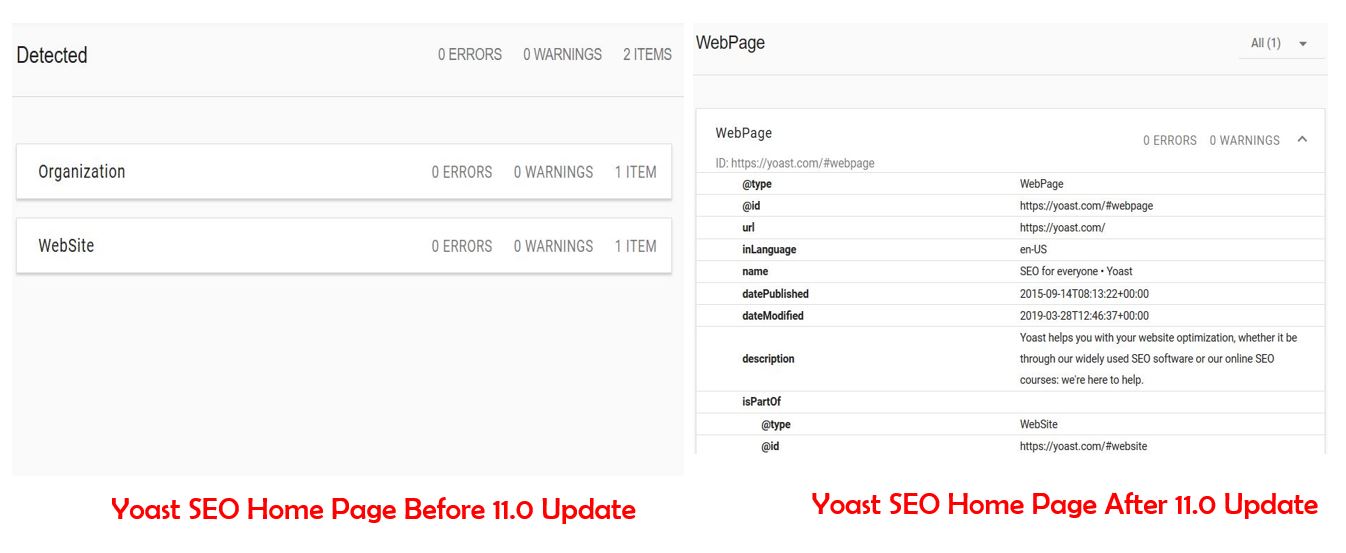
Website and Organization have been moved to one block called Webpage with more details. This move favors Bing search that had issues with detecting home page description in some themes.
Organization in Version 11.0
You will notice that after updating to Yoast SEO v11.0, the organization block has moved and is now part of WebPage Markup.
Woocommerce Product Markup Changes
There are no changes on Yoast SEO v11.0 on Woocommerce Product Markup apart from combination of the BreadcrumbList and Organization block to one block called WebPage.
BreadcrumbList Schema disappeared?
In Yoast SEO 11.0, BreadcrumbList, Organization and type of markup (Product, Webpage, Article e.t.c) are now combined and form a single schema block.
Knowledge Graph
You will need to update whether your website represents an organization or person. If it is person Go to Yoast Search Appearance, then General, then select Person, Search users and add the user who represents the website as shown below;
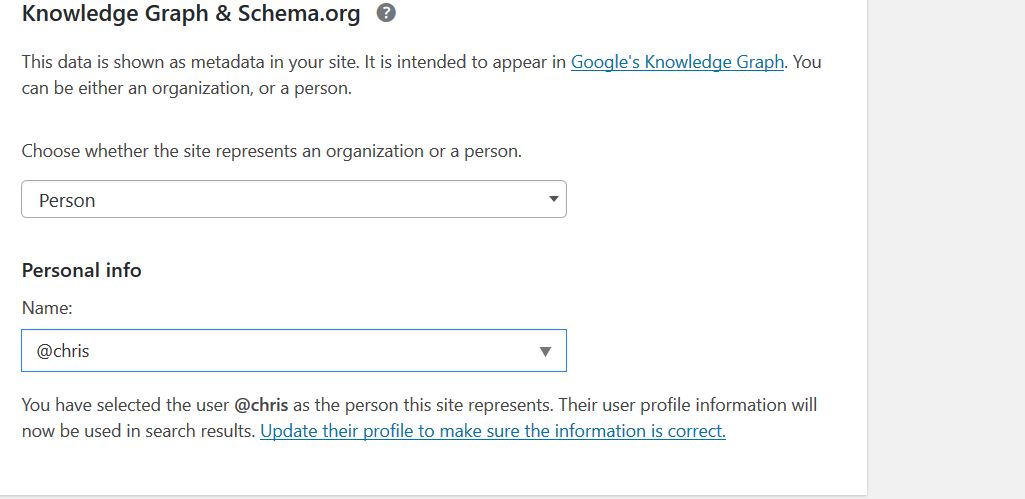
Article Schema Markup
The most noticeable change in Yoast SEO v11.0 is in the article page. If your website did not have Schema Markup for article pages then this update favors you because it will automatically add Schema.org Article Markup Properties. However, if your theme has article markup or you have custom structured data, you can disable one of them to avoid duplication.
How to Disable SEO version 11.0 Schema Markup
Just like Gutenberg editor, Yoast SEO v11.0 automatically generated Schema Markup may not be useful to some people who have implemented custom schema markup and as at (16th April 2019) there is no disable option in the Yoast Plugin.
Below are two methods you can use to remove Yoast Schema Markup;
- Method 1: Add below code to functions.php (Warning! This is for Pros)
add_filter( 'wpseo_json_ld_output',
'__return_false' );
- Method 2: Install Plugin
Install Disable Yoast’s Structured Data plugin to turn off Schema Markup
Error of itemtype has an invalid value
Are you getting this error? “The attribute publisher.itemtype has an invalid value“.
Probably you have duplicate structured data. Try disabling Yoast schema markup using methods provided above and let us know in the comment section whether this method works for you.
If it works, then you have to choose between your theme schema and Yoast Schema.
[irp]
Do not miss all our latest updates on Yoast SEO 11.0

Leave a Comment