Find below a guide on how to download teachers payslips from the official TSC portal website. Also learn on how to register.
About Teachers Service Commission (TSC) payslip portal/website
The Payslip Online system is a system that enables one to access their pay slips online and view their personal details. To access this service, use the instructions below.
- Visit official TSC payslip website: https://payslip.tsc.go.ke/login.php
- If you don’t have an account click: Registration/Activate Account
Details needed for new members who want to register for TSC online payslip
- T.S.C Number
- Your official Names
- National ID Number
- KRA Tax Pin
- Designation Code
- Paystation Code
- Bank Account Number
- Phone Number(Mobile)
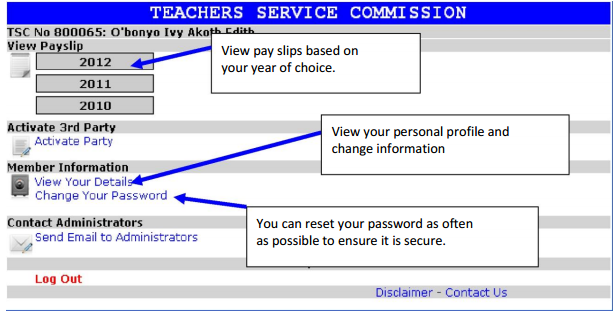
- If you have an account: Enter your TSC number and password click the login button once you
- have filled the needed fields.
- After login on the window above will be displayed
Once you have finished using the service kindly log out to keep your monthly earnings personal details safe.
You can also access the service on your mobile phone. Simply access the TSC website and under Menus select Online Payslips.
Incase of any challenges please send us an email on payslips@tsc.go.ke or contact through telephone numbers 0202892158/0202892058/0202892056/0202892155 for assistance
[irp]
Do not miss our updates TSC online payslips, and teachers salary increase by SRC
Leave a Comment