Telkom Kenya which rebranded from Orange has officially launched a mobile money transfer service called T-Kash to rival Safafricom’s mpesa. In this news post, you will get to learn how to register for t-kash as an agent, business or customer, how transfer money from mobile to mobile and to bank. . You will also be in the know of t-kash by Telkom money transfer tariffs and charges.
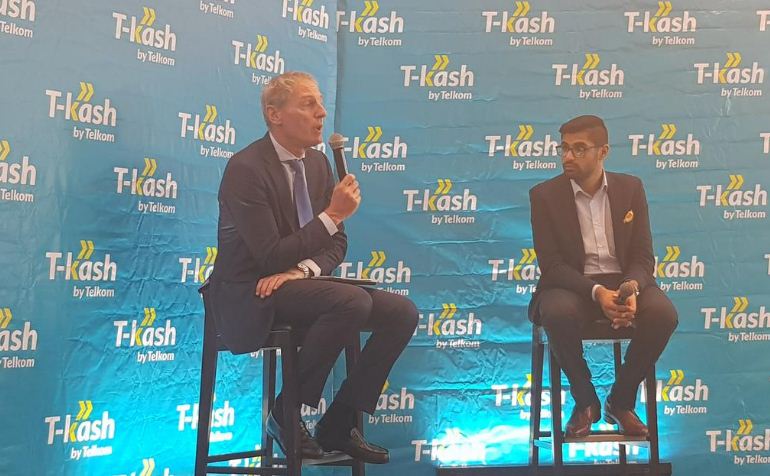
What is T-kash?
T-kash is Telkom Kenya’s Mobile money transfer Service that enables you to send money, pay bills and buy goods quickly just like mpesa.
What can you do with Telkom T-kash
With tkash you can;
- Send and receive money to and from all networks in Kenya anytime.
- Deposit, withdraw and keep track of your money from anywhere.
- Shop at registered Merchant outlets.
- Pay your utility bills.
- Buy airtime for your line and other Telkom customers.
- Buy Telkom data bundles directly without having to buy airtime.
- Directly select Popular and frequently used biller numbers e.g. KPLC, Star Times, NHIF, DSTV etc from your menu, for fast sure payments.
- Save and select your Favourite contacts, billers and bank accounts right from your menu ane never worry about sending money to the wrong recipient.
T-kash transactions charges
Find below t-kash by telkom kenya transaction cots;
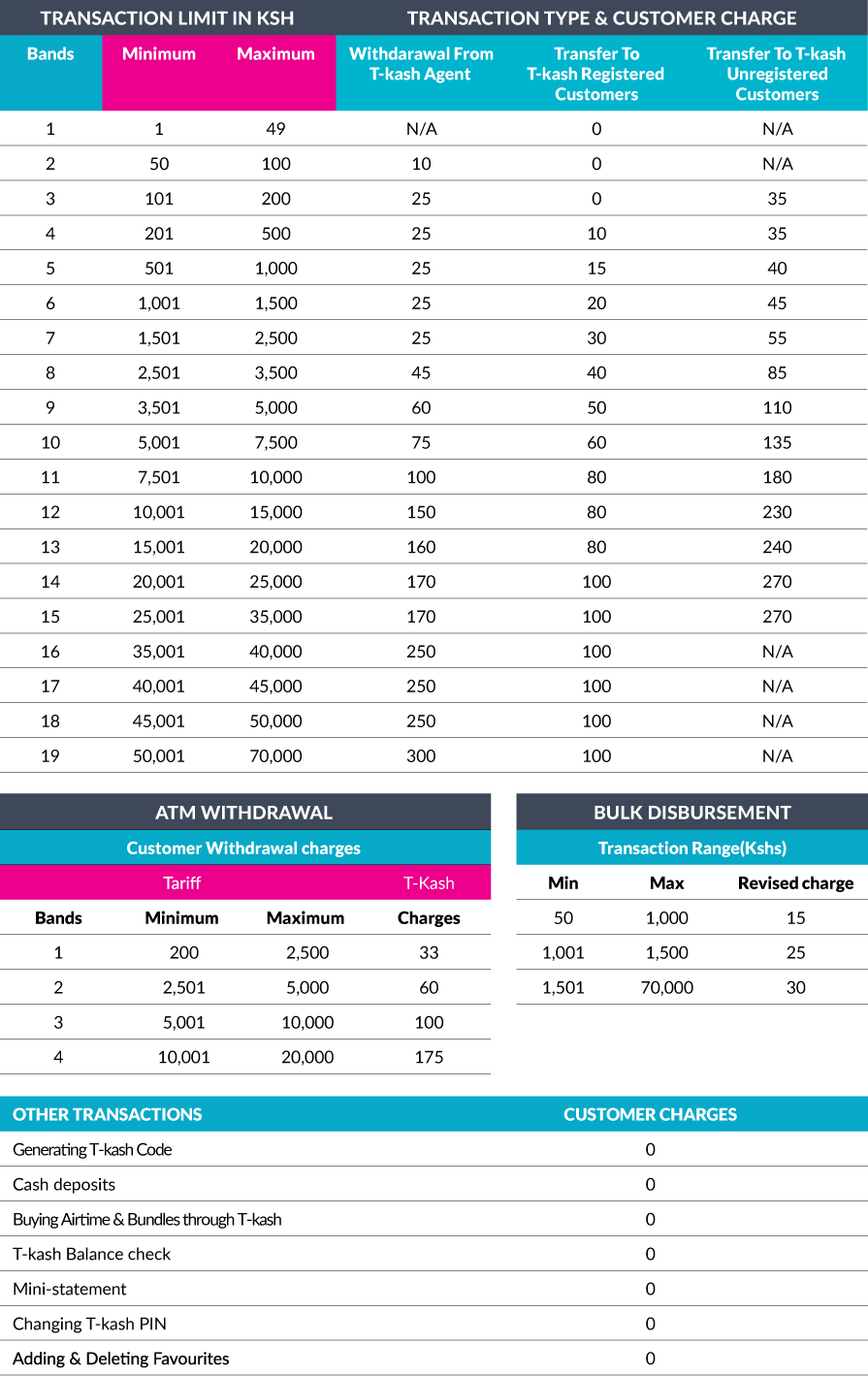
How to Withdraw Cash from a t-kash Agent
- Visit the nearest T-kash Agent.
- Confirm the T-kash Agent has sufficient funds to process your transaction.
- Give the Agent your original identification document.
- Go to your T-kash Menu and select ‘Withdraw Cash’.
- Select ‘From Agent’enter the amounts.
- Confirm details, enter your T-kash PIN and press send.
- You will receive a T-kash SMS with a T-kash Code that is valid for 10 minutes.
- Give the Agent the T-kash Code to process your withdrawal request.
- The Agent will process your withdrawal request and you will receive a confirmation SMS from T-kash.
- The Agent will give you money and request you to sign the transaction logbook.
How to Send T-kash Money to Mobile
- Deposit money into your own account.
- Go to your T-kash Menu and select ‘Send Money’.
- Select ‘To Mobile’.
- Select ‘Enter Phone Number’or ‘Favorite’.
- Enter Phone Number or the name of the Favourite you wish to send money to.
- Enter Amount.
- A confirmation screen will pop up showing the details of the person, amount to be transferred & charges (e.g. Send Money to 0777 XXX XXX – CUSTOMER NAME, amount Kshs. XXX, Transaction Fee Kshs. XX)
- Enter T-kash PIN and press send.
- You will receive a confirmation SMS from T-kash.
How to Send Money from t-kash to a Bank Account
- Go to your T-kash Menu.
- Select ‘Send Money’.
- Select “To Bank”.
- Choose ‘Select Bank’ from the menu or from your saved ‘Favourite banks’.
- A list of banks will be displayed.
- Enter Account Number.
- Enter Amount.
- A confirmation screen will pop up showing the details of the Bank Account, amount to be transferred & charges (e.g. Bank Name: Bank of Africa, Account No: 123456789, Amount: Kshs. 100, Charges Kshs. 10)
- Enter your T-kash PIN and press send.
- You will receive a confirmation SMS from T-kash.
How to become a T-kash Agent
To become a tkash agent you must have;
- Certificate of incorporation for limited companies, certificate of registration for Sole Proprietor, and a Partnership deed for Partners.
- Bank statements for the last 6 months.
- Business should have been in operation for at least 6 months.
- Agent should have at least 3 shops that are ready to offer T-kash services.
- Minimum float of at least KShs.100, 000 for the *Agency Head Office.
- Minimum purchase of 100 lines.
The Benefits of using T-kash
- Agent number is not required when withdrawing cash from a t-kash agent
- No need of Till number when paying for goods
- You can transact (send) as little as ksh. 1 and maximum of ksh. 70,000
Download tkash: Term and Conditions
[irp]
Do not miss all our latest updates on how to use telkom’s t-kash money transfer service
Leave a Comment