Moi university e-learning portal, Musomi registration and assignment submission guide.
Moi university e-learning portal is called MUSOMI. Register with MUSOMI to interact with other students, take courses and submit assignments online. Go to Moi university e-learning portal (http://e-learning.mu.ac.ke/) or follow the registration procedure below.
How to register with Musomi
Follow the procedure below to create a learning account with Musomi portal;
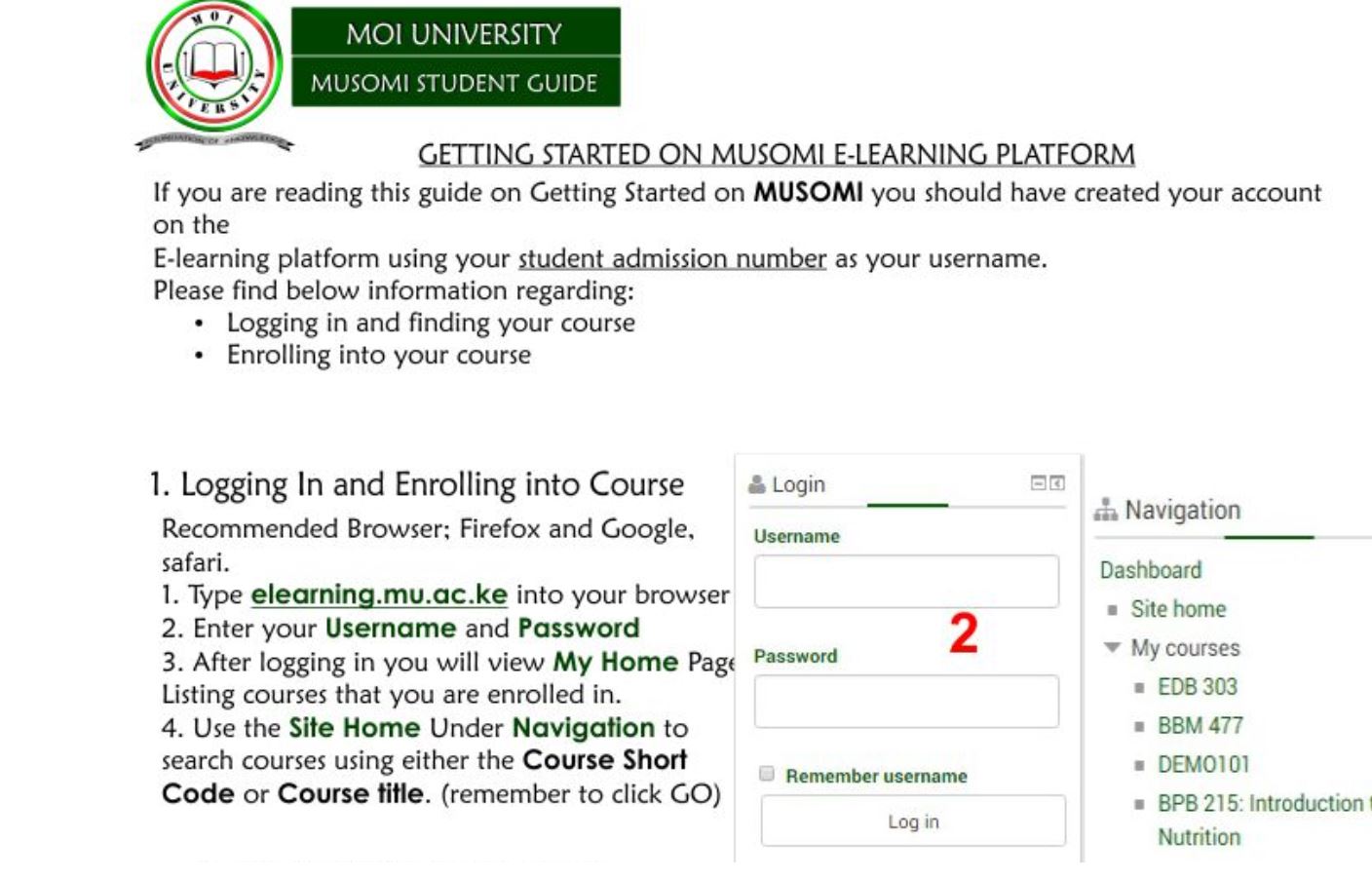
- Go to : http://e-learning.mu.ac.ke/
- Click on Login and create account
- In the username section enter your admission number e.g edu/29/11
- Then enter your password
- In the user details
- enter your Title i.e Mr.
- enter your first name and then surname
- In student number enter student admission number
- Enter your cell number, gender and country
- lastly enter a valid email
- You are Done
How to submit Assignment on Musomi
To submit your assignment following the procedure below;
- Click on the Name of Assignment
- Then Click on Admission
- Click on assignment place labeled Online Text
- Click on Icon with a plus sign to upload file
- After uploading click save changes
- Then click submit assignment
- Then continue
You can also reset your Musomi account password if you have forgotten or contact email: odlsupport@mu.ac.ke for help.
Leave a Comment