Safariom Lipa Na Mpesa Businesses app with Till Number is now available for download. Learn how to install and use the mobile application for Mpesa Business Transactions.

How to Download App and Sign In
- Download the app from Google Play store: Mpesa for Business
- Sign in with your Nominated Number
- You will Receive a one time PIN. Enter and proceed to your account.
- You can signup with your Till nominated number if you don’t have an account.
- That is it.
- While in your account, click on the transact tab to use the available features
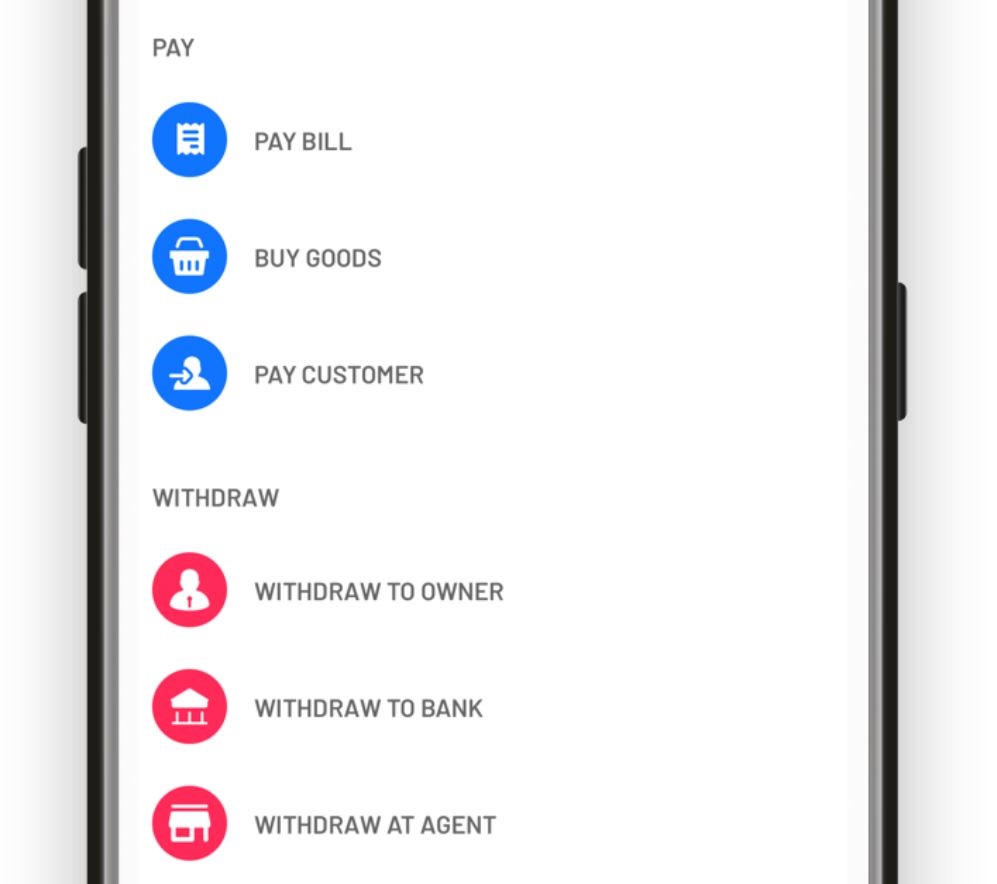
Benefits of Using Lipa Na Mpesa App for Business
- You can track and view your business transactions in your phone
- You can monitor your business financial performance in your phone
- You can withdraw lipa na Mpesa funds to your account
- You can pay people with your Till Number
Mpesa for Business App Features
Some of the features available at the Mpesa for Business App include:
- Transactional Charts for Money Received and Money Out
- You can view Popular Playbill and Till Numbers
- You can withdraw money to your bank account
App errors
Dual Sim card error: If you are using a phone with dual Simcards you must set Safaricom as the default sim to use the app.
Device Locked: Try uninstalling all apps in your phone and install again. Also ensure that you are not using a rooted device. Another option is to check whether Access Point Names (APN) proxy network is enabled and disable it then restart your device (Settings>mobile network> Access Point Names >Disable Proxy).
Unfortunately, Business has stopped: This error has something to do with your phone system. Either the phone you are using was not meant to be used in Kenya but was nonetheless unlocked or the device has some corrupted files. If you have nothing to lose, Factory reset your phone or hard reset. (Warning: Your files will be lost if you factory reset your smartphone).
Till Support: As at writing this post, the app does not support Paybill Number. It only works with till numbers.
Apk versions of the App downloaded out of Google Play Store for android devices or Apple Store for IOS phone will not work.
Network errors: Make sure you are using data bundle to access the app. Accessing it via WiFi will not work or you will get security warnings. Do not also use VPN.
Important: We will be proving a more detailed review of the app. You can share in the comment section your experience or query.

Leave a Comment