Answer to How to add Search Button to Navigation Menu-(Page and Category menu)- of WordPress blog
I faced some serious challenges while working on
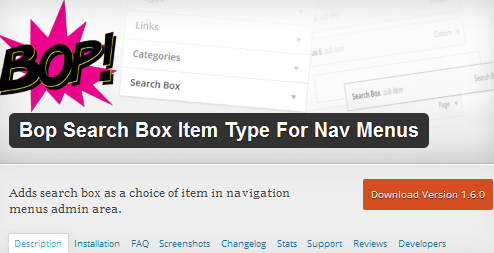
my client’s website. She needed the search box to be on the primary navigation menu. Just on the right.
I tried inserting some custom made codes, changing search form php, editing the header section but all that didn’t get to what she wanted.
Google search led me to some posts that indicated i replace the entire header.php file in the child theme, but that too did not help. Here is what will save your time if you are in the situation that i was in.
Guide of adding search box on menu bar in 2 minutes
- Visit plugin page: Bop Search Box Item Type For Nav Menus
- Download the plugin, install and activate
- Click the menu section
- You will see the search section. Add it to menu section and you are done
- Check out how it looks here DEMO
- The Search Box plugin is free. No premium version. Works well with your theme CSS. You can achieve whatever customization you want by checking out the support threads. The author is also ready to help incase of any problem.
[irp]
Do not miss our WordPress errors and plugins updates in Kenya! To hire our WordPress website consultant hit the contact page
Leave a Comment