You can easily apply for new box number or renew a post office box online and make payments through eCitizen using the steps outlined below.
How to apply for a new or renew postal box through ecitizen
- Visit Posta Online Box Services at https://apps.posta.co.ke/boxupdate/.
- Choose “New box application,” “Update box details,” or “Renew box.”
- If renewing, enter your box number and box office code, then click the search button.
- If the status is inactive, click the “Renew box” button.
- Select the number of months you want to pay for (minimum is 12 months or 1 year).
- Enter your mobile phone number and click “Pay.”
- You’ll be redirected to eCitizen portal and, at the same time receive an STK push on the provided phone number.
- Enter your Mpesa pin and pay
- Click the “Complete” button and go back to the posta Renew box page.
- Click “Renew” button.
It takes about 10 minutes for the status to change from inactive to active.
You can use the same procedure to register for a new PO Box number.
Cost of applying for new PO Box number or renewal
- Individual box registration fee: Ksh. 2160; yearly renewal fee: Ksh. 2050.
- Corporate box registration fee: Ksh. 10060; yearly renewal fee: Ksh. 9500.
- Special corporate box registration fee: Ksh. 6835; yearly renewal fee: Ksh. 6275.
- Learning and religious institutions box registration fee: Ksh. 8335; yearly renewal fee: Ksh. 7775.
First time registration of PO Box number only requires a registration fee. You will pay a renewal fee at the end of every year. Some of the details required online to create a box number include your ID number, email address, mobile number, office or house number.
Payment through eCitizen will be deposited to Mpesa Paybill number 222222. Avoid depositing directly to the paybill as it may lead to delays; use the provided procedure for quick payment detection. Card payments and bank deposits are also supported on the eCitizen portal.
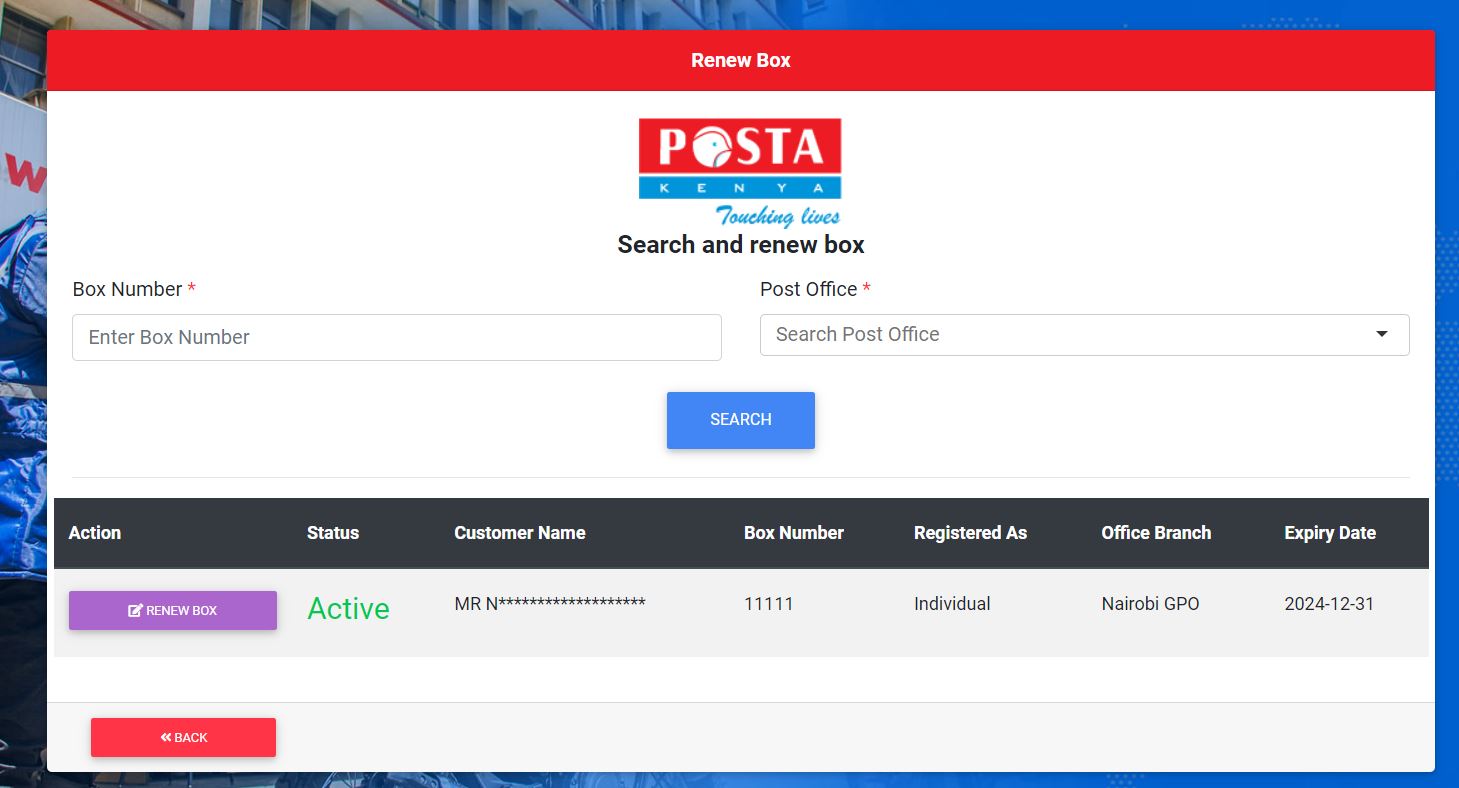
Leave a Comment