Higher Education Loans Board (HELB) has announced that it has opened its portal for subsequent loan applications. All degree or undergraduate students can apply either through HELB mobile app or by using the USSD code *642#. We have provided a detailed guide on how to apply on this page.
Subsequent HELB loan applications are only meant for continuing students. New students or first years applying for HELB loans for the first time are required to register and log in to the HELB portal to apply for a loan. This is because first-time applicants are required to submit some documents via the HELB portal (here is a tutorial for first-time HELB loan applications).
If you are a subsequent student and have tried to submit your application via the app or USSD but are experiencing difficulties or errors, then kindly try applying later when there is little traffic to the system. Usually, on the first days when HELB opens its portal for applications, there is an influx of applications that makes the portal load slowly or not work at all.
Please be aware that once the application window is closed, you will not be able to apply. We normally send updates to our subscribers via email to notify them when applications are open and closed.
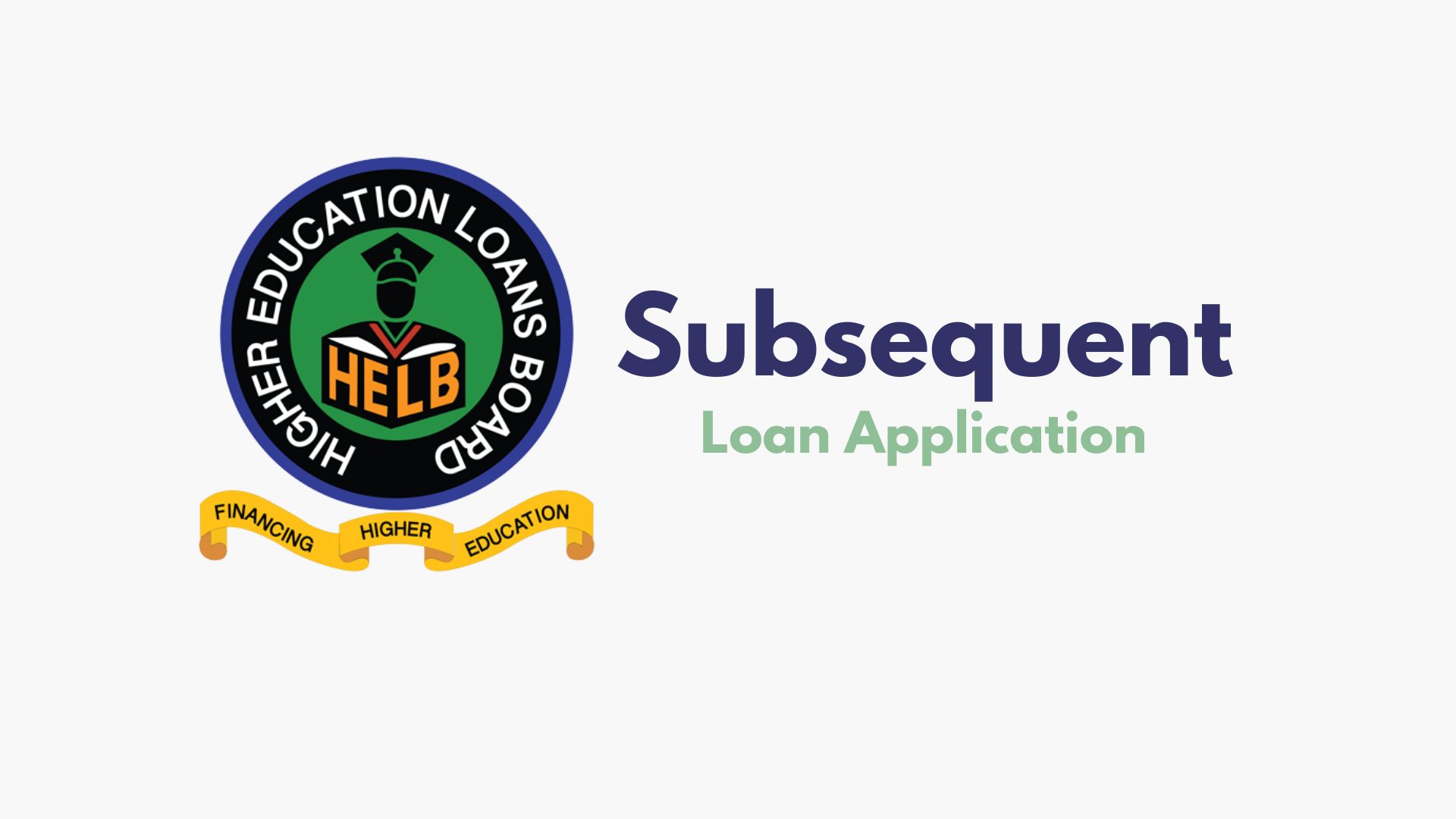
Leave a Comment