Companies, Teachers, Students, and Parents can now use KNEC’s QMIS portal to replace certificate, confirm results, etc. Below is how to use the QMS portal.
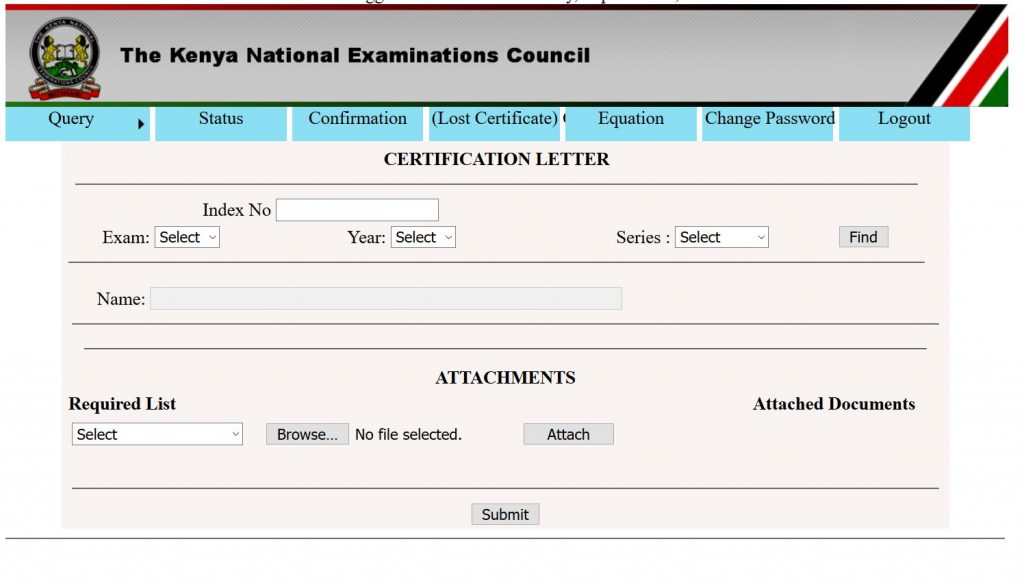
What is QMIS?
Query Management Information System (QMIS) is one of KNEC’s portal that is used for handling of national examination related queries. Some of the national examination inquiries that QMS can handle include.
- Lost Certificate: Certification Letter for (KCPE, KCSE, QT, KACE, KCE, TECH, BMGT, BTEP, BZNS, CSAP, DTE, ECDC, ECDC, ECDD, PTE, QEC, QED, SNE, and TCAE)
- Results Confirmation for (promotion, retention on payroll, exam registration, vetting, headcount, visa application, application for TSC NO, Pension processing, registration to the board, loan application, employment, police clearance, EACC Clearance, etc.)
- Biodata amendment
- Photo amendment
- Results Query
- Lost Certificate and certification
- equation
QMIS Portal Registrations and Login Procedure
To login to QMIS portal, you need an account. Below is the registration process.
- Visit: https://qmis.knec.ac.ke
- Register for an account and log in
- For Lost certification
- Click on Lost Certificate TAB
- Enter Your Index number
- Select Exam which is KCSE
- Select the Year you did your examinations
- Click Find
- Your KCSE Name should appear
- Then attach the required documents
It will take time before your request is received and confirmed. You can always click on the status tab to see the progress of your inquiry.
NOTE: After registering at QMS portal, login password and username will be sent to your email.
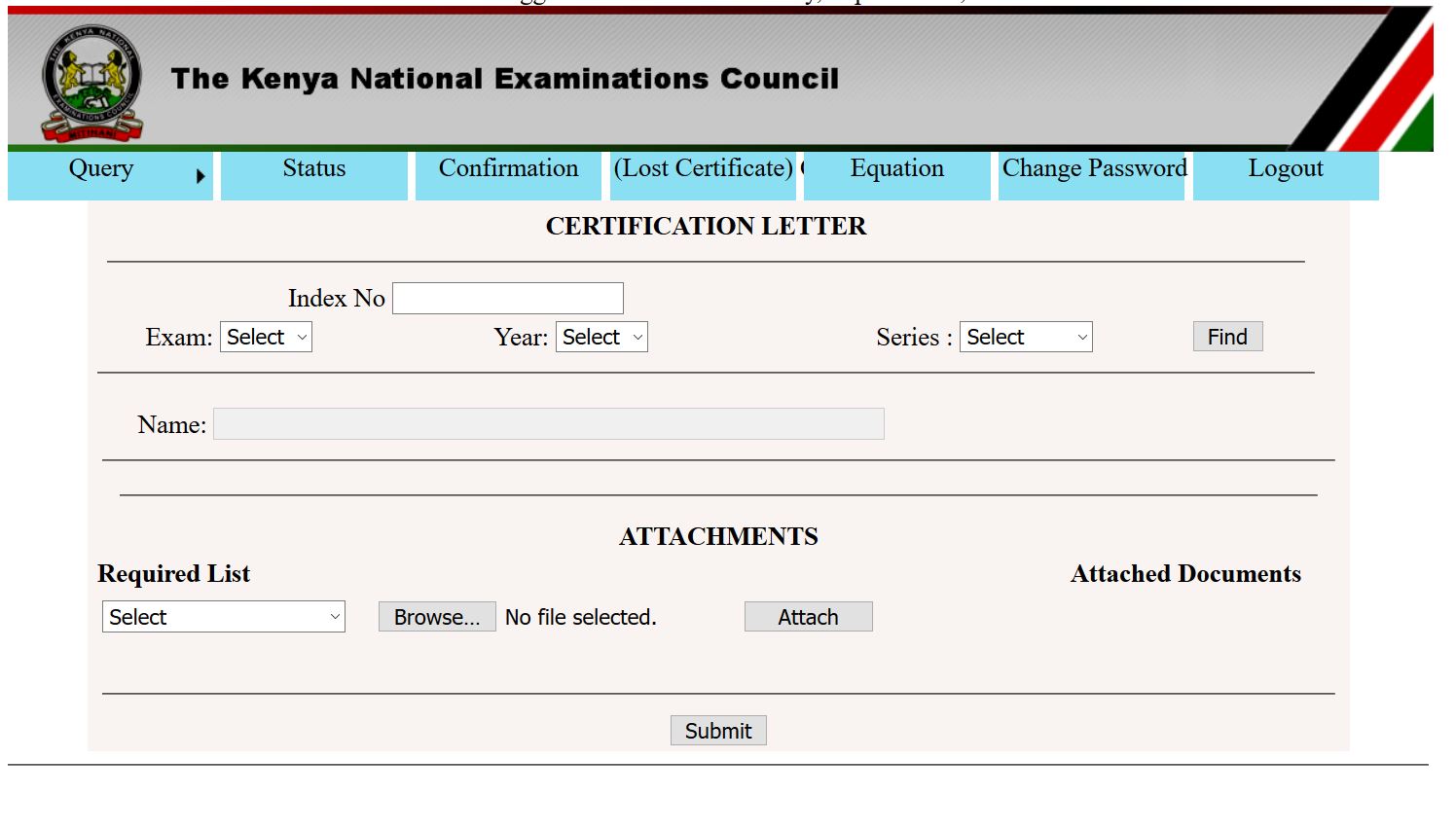
Leave a Comment