What follows is a guide on how to use the Pharmacy and Poisons Board (Pbp) portal website for registrations, login and renewal of license for both students and professionals.
About Pharmacy and Poisons Board (PPB)
Pharmacy and Poisons Board (PPB) is a body that licenses and regulates the operations of pharmaceutical related services in Kenya. For example, to operate in the Pharmacy you must have a valid working license from Pharmacy and Poisons Board.
Pharmacists, pharmaceutical technologists, veterinarians and other medical health care people are the ones eligible to access online services in Ppb online portal.
Pharmacy and Pharmacists License are renewed every year at a fee.
List of PPB portals Website Links
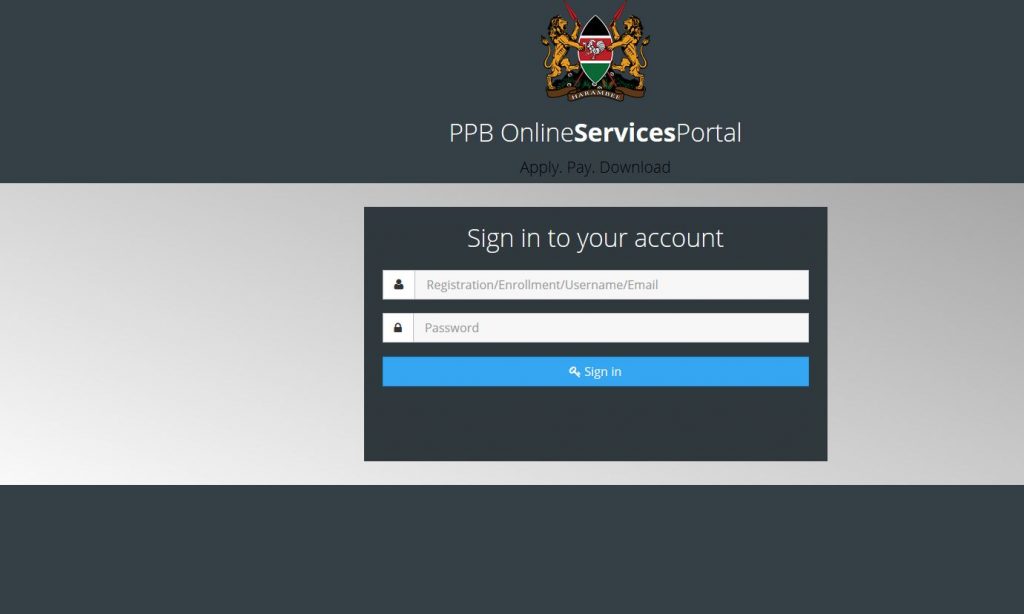
- PPB Institutions and Students portal website: https://practice.pharmacyboardkenya.org/
- PPB Practice License Portal website: https://practice.pharmacyboardkenya.org/
- PPB Products Portal: https://products.pharmacyboardkenya.org/
- PPB Clinical Trials Portal: https://ctr.pharmacyboardkenya.org/
- ppb Pharmacovigilance electronic reporting system Portal: https://pv.pharmacyboardkenya.org/
How to register at PPB portal
Below are step by step guides on how users can access the portal, create an account, and renew their license and many other online services.
- To start registration visit PPB portal website: https://pharmacyboardkenya.org/
- Locate the Online Services section while on the website
- Select the services you fall under (Institution and students portal; Practice License portal; Clinical Trial portal e.t.c)
- Pharmacists and Veterinarians can be able to proceed directly to the GMP and Products tab. The others who are non- pharmacists and non- veterinarians will have to do a registration afresh in the tab
- By clicking on the GMP and Products tab pop up window will require you to fill in your personal information, that is the login ID and password. This only for pharmacists and Veterinarians
- Other users who are in this case non- pharmacists and non- veterinarians, should click on the information below the login window that will open a page for them to fill their details.
- The system will require you to give your name, postal address, KRA pin, your ID number, contact information (phone number and email address), company name and its details
- You will be required to upload your academic files, a copy of your ID card and KRA certificate, Company KRA certificate and company’s CRI 12.
- In the part of the payments, the fields will be filled automatically by the system. This will show the date of application, date of payment, date of approval, and the name of the officer who made the approval.
- Click on the submit button to continue. In case of wrong information provided, the system will highlight the specific areas to be corrected.
- On the same page, the user is required to finish the registration by creating new login credentials.
- Fill the login details using the email you had provided earlier in your information. Type in a password of your choice and confirm the same on the spaces provided.
- Click on the accept terms and conditions button and click o complete registration.
- You will receive an email with your login ID and you will be ready to access the system
Pharmacy and Poisons Board License Renewal Guide
To renew your user license as either, a Pharmacist, pharmaceutical technologist or a veterinarian, you need to follow the following steps;
- Go to Pbp Website www.pharmacyboardkenya.org
- On online services click on practice License portal
- You will be redirected to a page where you will be required to log in by filling in your registration number and your password
- For new users, you need to create an account by clicking on the registration button
- On the registration window page you will be required to choose a cadre which is listed as: Pharmacist, Pharm Rep, Pharmtech and Veterinarian
- For pharmacists, they will fill their registration number, enrolment number for pharm reps and pharmtecs are to fill the pbp number they were issued when they first received their card from the board.
- Fill in your national Id Number and provide you valid email address
- Click on the register button
- A link will be sent to tour email which to you will click on it to finish the registration
- By clicking on the link, your profile page will be opened where new users will have to create a new password.
- Click on the edit profile page. The click will take you to the home page of the pbp portal.
- On this page click on the option Renewal
- Fill in your details on the popup window page. Provide your name, name of your facility, payment method, and superintendent.
- You will be required to upload the documents below; previous license, KPA/PSK (Not for Pharm reps)
- Click on confirm and proceed
Pharmacy and Poisons Board Mpesa Payment Procedure
To make you payments to PPB via mpesa paybill follow the procedure below;
- Click on the payments button
- On the payments’ window, you will be provided with an invoice number.
- Choose the pay bill option and enter 826826
- Fill the invoice number provided as the account number
- Enter the amount, confirm the details and click on send money
After making the payments you will be able to download your license renewal file
You can also read: how to download PPB exam revision papers and class notes.
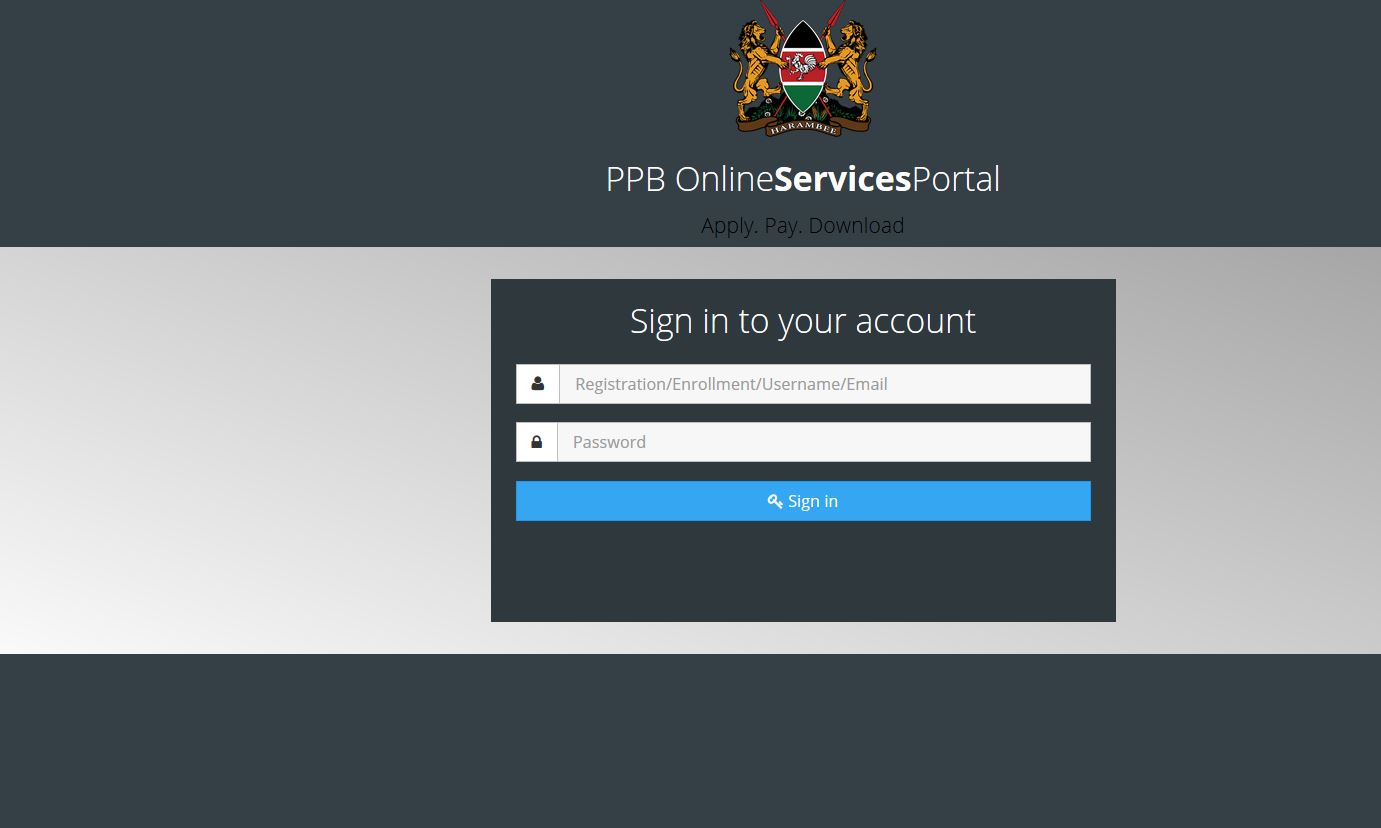
Leave a Comment