Learn how to change Woocommerce (WC Vendors) published products that have been edited by Seller to change status from published to pending Review.
It is very vital to deny vendors permission to edit and update their products without admin permission. Updates should go through the same process as newly submitted products.
Some will suggest that you completely disable or lock editing but this is not a good idea. Their are honest sellers who would want to edit their product descriptions and therefore you will be denying them that opportunity.
Why you should use Edited to Pending Feature
This feature is important because it will give you an opportunity to know which products have been edited so that you can once again through them and approve the changes.
Sometimes you might approve and publish a product after going through it only for the vendor or contributor to edit and add links, images, content e.t.c that go against your editorial policy.
How enable WC Vendor Product Edit to Pending
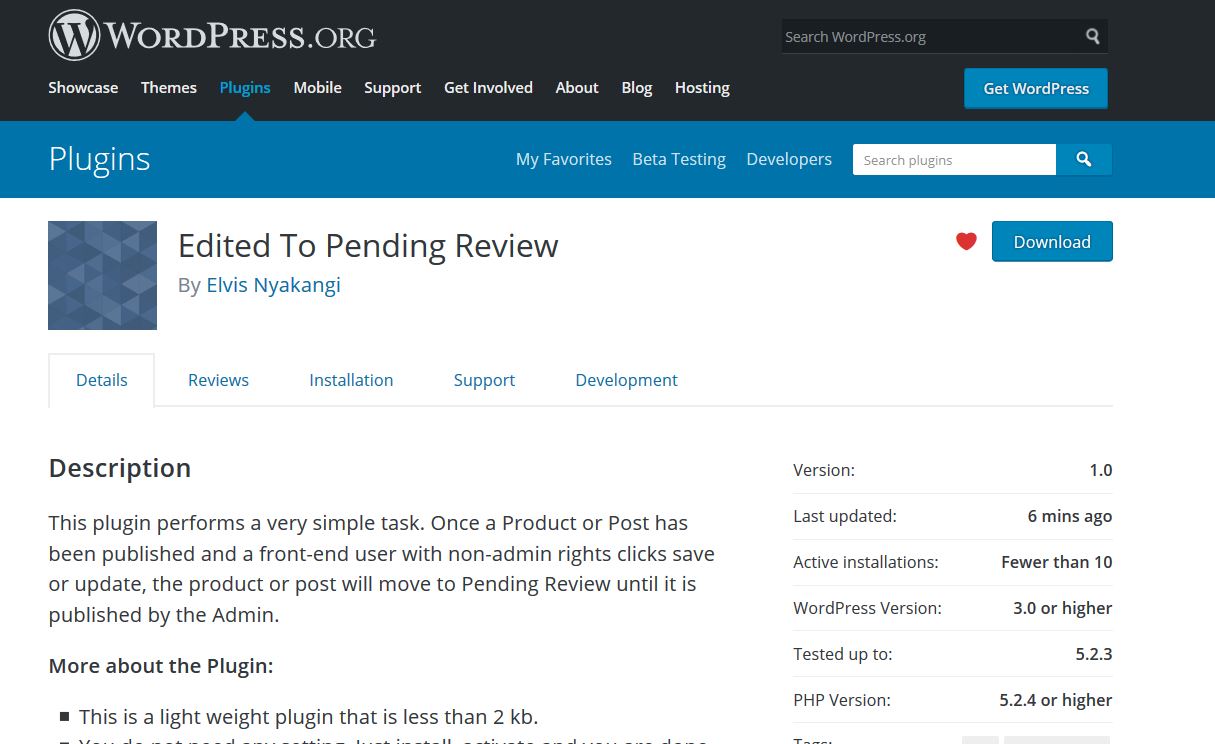
- Go to WordPress plugins
- Install and activate the Edited to Pending Review plugin
- And let the plugin do the magic automatically.
- The plugin is that simple. It does not require any settings. It also works with posts.
NOTE: If you have set custom user roles. You need to change them to contributors or vendors for this plugin to work.
Let me know if you need any customization in the comment section below.
Leave a Comment