Elimika is part of Kenya Education Cloud. It was created by KICD to offer training and online courses like Competence based Curriculum (CBC), ICT Integration in education, PTO among others. Below is a guide on how to access and enroll.
What is Elimika?
Elimika is an online based training portal for teachers and education stakeholders. It is managed by Kenya Institute of Curriculum Development (KICD) under the Kenya education Cloud.
Requirements of Registering for a course at Elimika portal
In order to start training at Elimika you must have;
- TSC number
- National ID or passport
- You must be a teacher (currently teaching)
- Email address
How to register for Elimika Course or training
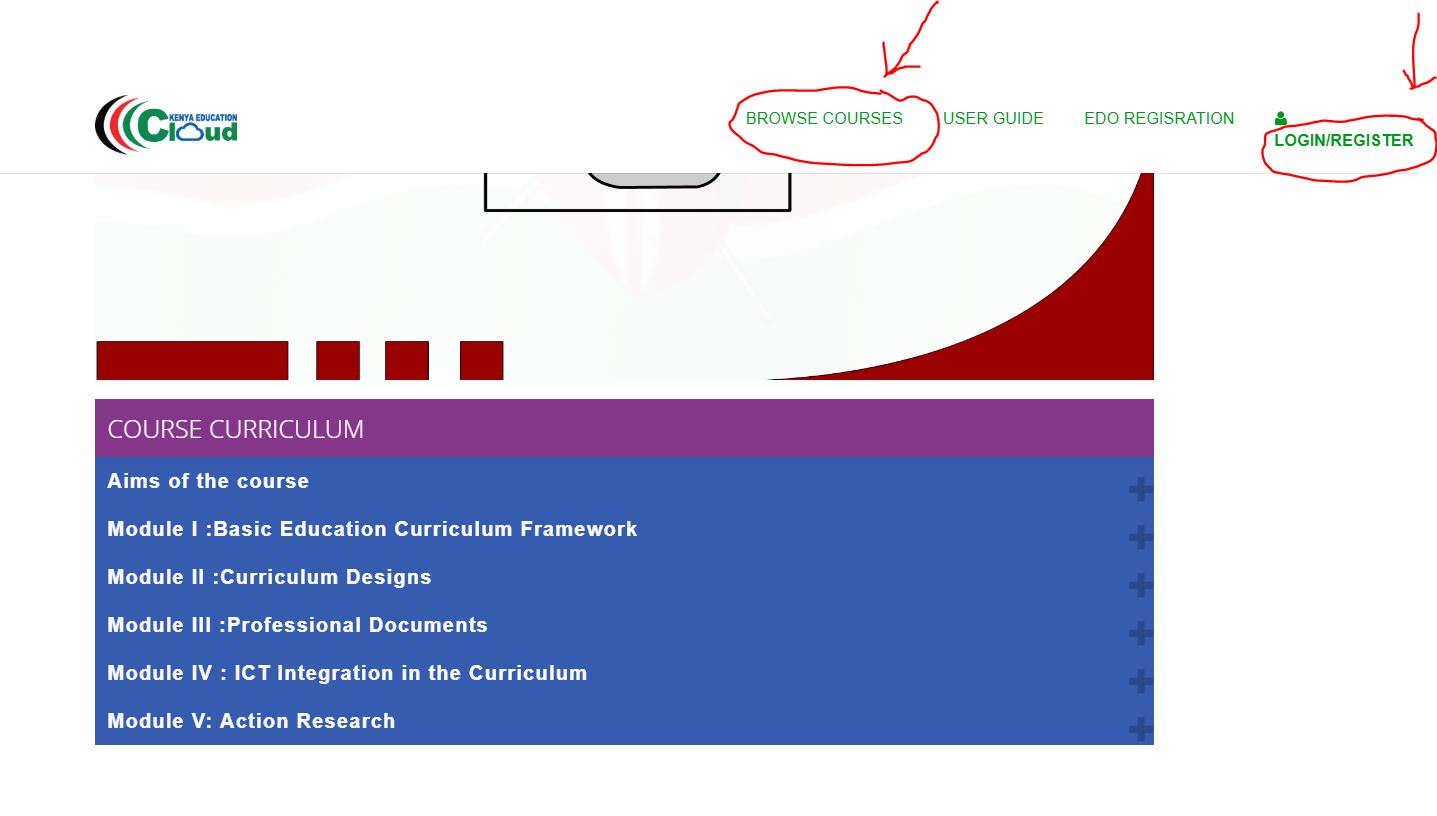
To register for elimika course follow the procedure below;
- Visit: Elimika
- Click Login or Register on top of the Elimika website
- Then Click Signup button
- Register by filling teacher details listed above
- An activation link will be sent to the email your provided, go to the email and click the link.
- Then click Activate Your Account
- You Have completed your Registration.
- To select courses click Browse Course on top of the course
- If it is Competence Based Curriculum courses, select it.
- Start your Training
Note: All the details that you enter while registering at elimika including your ID number will be visible to other registered members. We hope they will rectify this as it is a privacy concern issue.
Official elimika website is https://elimika.kec.ac.ke. Learn more about Kenya Education Cloud.
Leave a Comment