Let’s be real, smartphones literally run our lives now. We have become so attached to smartphones to a point it is negatively impacting our productivity, social life and health.
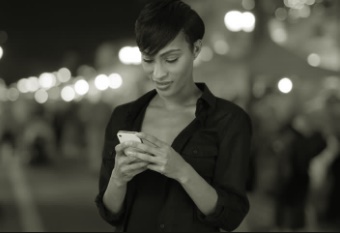
Breaking from smartphone addiction is easier said than done. Nonetheless, there are few practices we can embrace to minimize the time we spend fiddling with the gadgets.
Minimize App Notifications
It starts as a simple mail notification and before you know it, you’ve strayed to Facebook to engage in meaningless banter.
Limit notifications to only essential ones, such as text messages and calls. This is especially beneficial during working hours so that you get uninterrupted working time.
Use Other Devices for Time
Using your smartphone to tell the time has the disadvantage that you will not do just that; you’re more likely to stray and start doing other things like checking on your social media pages.
The same goes for when you use your smartphone as an alarm. After countless snoozing you’re more likely to hold onto your phone and fiddle with it rather than get out of bed and start the day.
It is therefore beneficial to use standalone timepieces or alarm clocks.
Switch off Phone at Bedtime
Smartphone use during bedtime is linked to a host of negative consequences including a disrupted circadian rhythm.
Switching off your phone before you get to bed will help you get better sleep and consequently result in better overall health.
Uninstall Excess Apps
A review of productive and non-productive apps will most likely reveal 3 or more apps that are just time wasters.
These are apps that compel you to draw your phone out of your pocket every five minutes yet there’s nothing productive you gain.
Keep apps to the bare minimum that are absolutely necessary and you will waste less time on your phone.
Switch to Airplane Mode
Turn on flight mode when you feel you cannot ignore the urge to check on new notifications when it is considered rude to use your phone.
Examples include meal times or during important meetings.
Some phones are equipped with the capability of killing all applications and only letting essential features such as calls and messages run.
[irp]
Opt for this option if you feel flight mode is too much of an inconvenience.
Leave a Comment