Ever sent a Whatsapp message to the wrong person or group and felt your life just came to a standstill? Well, Whatsapp has introduced the option to allow you delete sent messages, and save yourself from embarrassment.
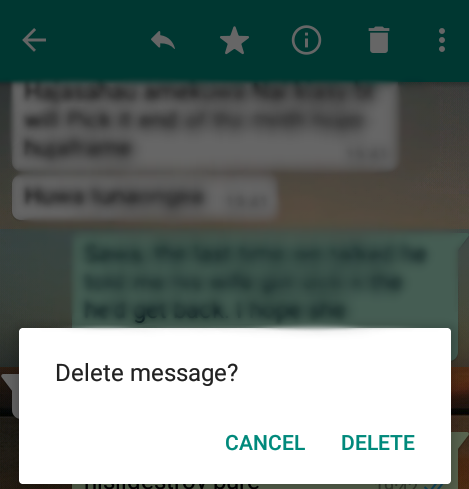
Here’s how to Delete Whatsapp Sent, Delivered Messages before reading
- Open the Whatsapp Application
- Open the chat in question.
- Long-press on the message(s) you want to delete.
- Tap on the delete button at the top of the screen and choose ‘delete’ or ‘delete for everyone.’
Once deleted, the message will disappear from your chats and the recipient(s).’ The above steps are also applicable in deleting message(s) in group chats.
This feature only works within the window of seven minutes. After that duration, the message(s) will be indelible.
[irp]
For this feature to work, both the sender and the recipient must have the latest versions of Whatsapp for Android, Apple or Windows.
Leave a Comment