Whatsapp is a pretty nifty mobile messaging platform with lots of features, some that we rarely get to use because we do not understand. Some of these features are meant to ensure privacy of users and/or their information.
One of those feature is chat archiving. This feature basically hides a conversation from your chats screen until you undo the archive. A chat also becomes unarchived when a contact whose chat you archived sends a new message.
Here’s how to archive a chat:
- Open your Whatsapp and head to the chats section.
- Long press on a conversation to select it.
- A menu will appear on the top of the screen, touch the archive icon (circled in red below) to archive the conversation.
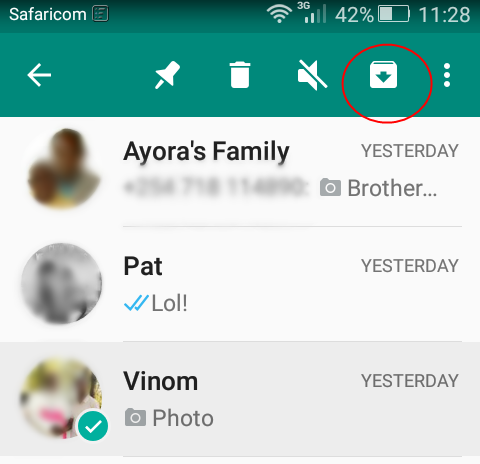
- You will receive a brief notification that the chat is archived and whether you want to undo the action.
Archived chats are placed at the bottom of the chat screen. To unarchive a conversation, scroll to the bottom and select the one in you want to restore to the chat screen.
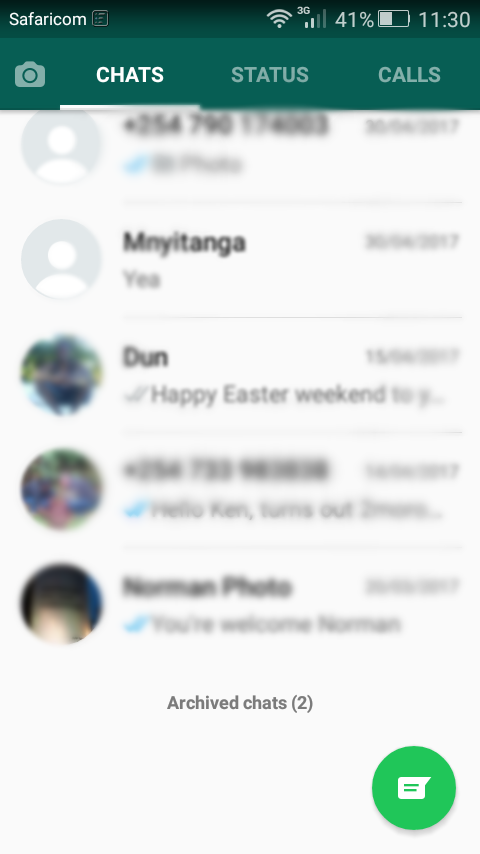
Note that archived chats are neither backed up on the phone’s storage nor Whatsapp servers.
[irp]
About Whatsapp Messenger
Whatsapp Messenger is a free instant messaging mobile app. It was invented by Jan Koum and Brian Acton who later sold it to Facebook. Its headquarters are located in Willow Road, Menlo Park, California, United States of America. Whatsapp contacts.
Leave a Comment