You can now verify, confirm or check your Independent Electoral and Boundaries Commission(IEBC) voter registration details online through the portal or website link indicated below or via SMS Code.
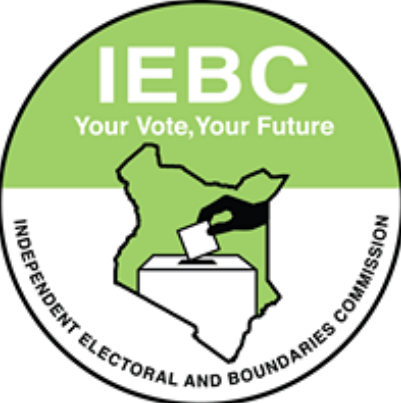
How to check, confirm your IEBC Registration Details online
All you need is your ID number and internet connection. You can do it with your phone.
- Visit voter verification official website portal: https://verify.iebc.or.ke
- Enter your ID number
- Cick lick the verify button
- You will see a message that reads “voter found” with your voter registration details
The website will load your following registration details;
- ID/ Passport Number of voter registration
- Primary and Secondary Name of voter registration
- Birth Date
- Gender
- Polling Station Code of voter registration
- Polling Station of voter registration
- County of voter registration
- The constituency of voter registration
- Ward of voter registration
If the verification website is not working or you are getting errors, then you can as well verify your voter registration by sending your ID number or passport number to SMS code 70000.
If your registration details are wrong, then you can visit any IEBC constituency office to amendment them before the deadline.
SMS costs Ksh. 10 on Safaricom, Airtel, and Telkom network.
IEBC Contact Details
- Official website: https://www.iebc.or.ke
- EBC telephone contacts: (254) 020 – 2877000, (254) 020 – 2769000
- IEBC email address contacts: info@iebc.or.ke
Do not miss all our latest updates on IEBC Registration statistics.
Leave a Comment