KUCCPS: Placement application of 2016 K.C.S.E. candidates for schools guide-2017/2018. How to access the kuccps portal, download information, pay via mpesa and upload files.
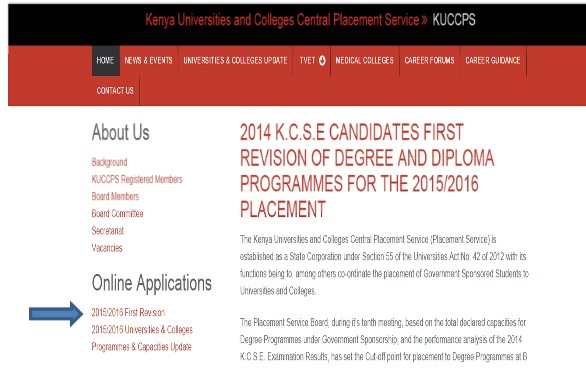
The Placement Service is pleased to announce that the 2017/2018 placement cycle has commenced and is currently only receiving applications by 2016 K.C.S.E. candidates through their respective schools/ centres. The school application will end on January 15, 2017.
Thereafter, an announcement on revision of degree and diploma course choices by the individual candidates will be made at an appropriate time through the media and the Placement Service website.
How to to apply: Guide for Principals and Centers
The School Application Module Online System is open for application at schools.kuccps.net and will close on January 15, 2017, 0000hrs. No application through the school module will be accepted after the deadline.
- Visit: schools.kuccps.net
- Step 1: Click on Applications menu, to view a list of students from your center registered for the 2016 K.C.S.E examination and are therefore eligible for application for placement as Government Sponsored Students for Degree and Diploma Programmes in Universities and Colleges.
- Step 2: Click on Download Registration Details to download an excel version of the list in display. You MUST pay for at least one student to be able to download it.
- Step 3: Ensure that you save the excel file in its given format in a location where you can retrieve it.
- Step 4: Fill in all the applicant’s details: Either Degree or Diploma choices codes 1(a), 1(b), 1(c), 2, 3 and 4; District of Residence code, Box Number, Postal Code, Postal Town, Mobile Number and the reason for not applying if no choices are entered for a particular candidate.
NOTE:
1. Programme choices 1(b) and 1(c) are applicable to those who choose one course in more than one
institution. (See the Programmes and Downloads menu section for similar programmes).
2. If the first choice, 1a is not filled for any candidate, then the system automatically assumes that particular candidate is not applying regardless of whether the other choices exist.
3. For each candidate, the programme choices to be filled should EITHER be all degrees or all diplomas and not both.
Hot to Upload the filled Excel form
- Step 1: Click on the Choose File Button, browse to where your excel file is saved and select it.
- Step 2: Click on Upload Application. The details of the file uploaded will be displayed.
- Step 3: Scroll to the right and check the Remarks/Comments column.
Any errors are indicated in red. If there are no errors, the status is indicated as OK
Full Guideline on how to go about the placement process for schools and centers available here
NOTE: We will do an update on when KUCCPS 2017 revision and placement for candidates will begin.
Do not miss any of our updates!
Leave a Comment