Below is a guide on how to check November 2019 KNEC results for Business and Technical examinations through safaricom sms code. Colleges can start collecting full results as from Thursday 23rd April 2020.
Results for November 2019 Business and technical examination have been released by KNEC. Colleges are advised to collect the result printout from KNEC offices in New Mitihani House, South C week day from 8:00 AM to 4:00 pm.
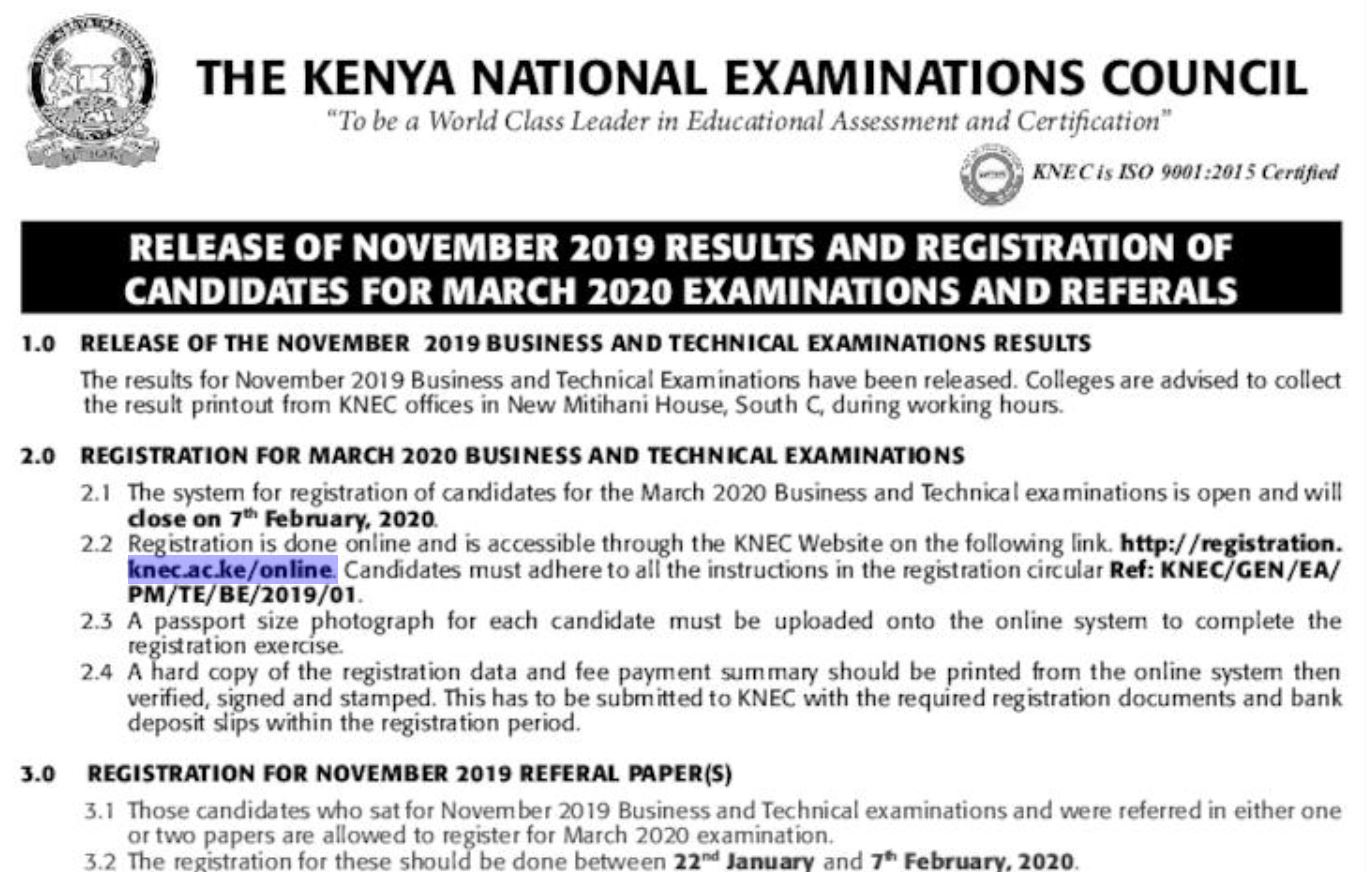
Students can check their their Business and Technical (B&T) results by sending your index number to code: 20076. For example BTEP1022040001.
If you are getting this error when sending sms “Dear customer, Wrong format or index btep does not exist. Kindly use the format INDEX NUMBER EXAM or EXAM INDEX NUMBER” Then you are using the wrong format. Please use the format BTEP1022040001 (replace with your index number)to get your results.
You can learn more about registration for March 2020 business an technical examinations.