All good things don’t last, or do they? The external hard drive is, perhaps, the best thing since sliced bread. The only limitation this convenient gadget has is its tendency to fail without notice. One night it is perfectly working fine then the next day it’s nothing but a brick lying on your desk. You did not drop it, did not fry it or anything. If it has not happened to you, it will trust me. External hard drive failure is not a matter of if but when. That said, there are a few good practices you can adopt to prolong its life.
Protect from Power Fluctuations
The external hard drive is extremely sensitive to fluctuations in power. A slight surge can render it dysfunctional without notice. To cushion it from such an eventuality, you will need to ensure the power to your workstation is steady. While power strips with surge protectors can help on this, the surest way is to get a UPS. The uninterrupted power supply not only protects against power surges but also continues to provide power in case of power loss, giving you time to power down your devices and avoid any damage that would result from abrupt power loss.
Cushion
This gadget is a piece of expert engineering and should be handled with care. I bet you have seen this on many gadgets. The external hard drive is not exempt. Hard drives have several moving parts (unless it is solid state). Sudden hard drops may end up breaking or disconnecting some parts. Invest in an anti-shock cover for the hard drive to protect it from inevitable knocks. Most of these covers also protect the hard drive from dampening and excessive heat. In extreme cases, you may consider attaching a strap to it and tying the strap on a fixed object so that it doesn’t hit the ground in case it slips.
Don’t Unplug While in Use
This might come as a no-brainer but when you are pressed for time and the file you are copying is taking forever it is not unnatural to throw caution to the wind. Unplugging it while in use can easily corrupt data, resulting in bad sectors. While you may get away with this vice once or twice, after one too many attempts the drive will become unusable. Always use the safe removal tool and where possible, unplug the drive when you hear it stop spinning.
Keep Away from Magnets
Simply put, magnets are external hard drives’ nemesis. Never ever place an external hard drive next to, on or under a magnet. Doing so will result in data corruption since the memory cells therein are magnetic and your precious hard drive will be no better than a rock.
Protect from Malicious Files
Conventional wisdom dictates that you install a good antivirus and/or anti-malware program in your computer to protect against malicious files. While you can guarantee your machines are safe, you can’t do the same for friends or clients. Always ensure the computer you wish to plug the external hard drive into has a virus protection.
[irp]
PS: Keep air vents free of particles. It needs the air.
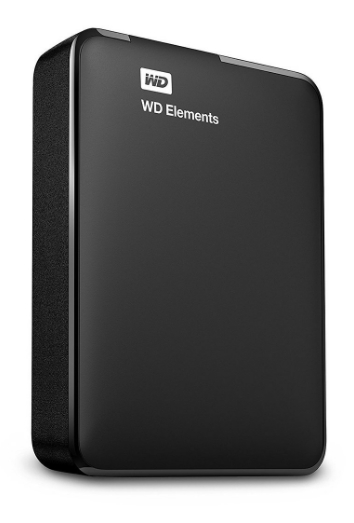
Leave a Comment